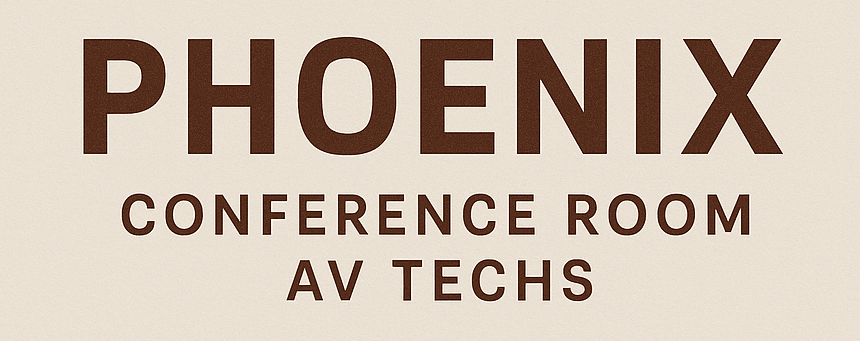What is Audio and Video Conferencing: Choosing the Right Solution
In a world where remote work and global collaboration have become the norm, the importance of effective communication tools cannot be overstated. Audio and video conferencing solutions are essential for businesses seeking seamless interaction across distances. Whether it’s a team meeting, client presentation, or virtual event, choosing the right conferencing technology can significantly impact productivity and engagement. This guide will explore the key considerations involved in selecting an audio and video conferencing solution that aligns with your organizational needs, ensuring clear communication and fostering stronger connections with colleagues and partners worldwide.
Brief Overview
Audio and video conferencing have transformed business communication by allowing seamless interaction without physical presence. Audio conferencing offers simplicity and accessibility, while video conferencing adds a visual dimension for richer engagement. Choosing the right conferencing software involves considering factors like scalability, integration, and security to meet organizational needs. Tools like Zoom, Microsoft Teams, and Google Meet provide varied features catering to diverse business environments. To maximize benefits, aligning technology with strategic practices ensures effective meetings, enhancing collaboration and productivity across remote and in-office teams.
Key Highlights
- Audio and video conferencing enhances global collaboration with seamless communication regardless of location.
- Choosing the right conferencing technology boosts productivity and engagement in business communications.
- Video conferencing enriches meetings with high-definition visuals, supporting remote work and training sessions.
- Key factors in choosing conferencing software include cost, scalability, and security features.
- Effective video meetings require reliable technology, well-prepared spaces, and clear communication strategies.
Understanding Audio and Video Conferencing
Audio and video conferencing have transformed the way businesses conduct meetings and collaborate. This integration of technology allows individuals and teams to connect seamlessly, regardless of location. While audio conferencing emphasizes voice communication, video conferencing includes visual components for more interactive sessions. Both methods of communication play vital roles in today’s business world, offering flexible solutions for different organizational needs. In the following sections, we will delve into the fundamentals of audio conferencing and explore the key aspects of video conferencing.
The Basics of Audio Conferencing
Audio conferencing is a cornerstone of modern communication, enabling people to participate in meetings without the need for physical presence. Using tools such as conference call systems, businesses can host audio meetings that accommodate multiple participants at once. Audio conferencing technology is particularly beneficial for quick updates and regular check-ins where visual cues are not essential. The audio clarity is crucial, as these meetings rely solely on vocal interactions. Equipment like quality microphones and speaker systems play an important role in maintaining effective communications during conference calls.
In the world of conferencing solutions, audio conferencing stands out for its simplicity and accessibility. Most conferencing systems and software, such as Zoom, offer robust audio-only call options. This allows users to engage in audio meetings even when they lack video capabilities, reducing barriers to participation. The minimal bandwidth requirements compared to video conferencing make audio conferencing a preferred choice in areas with unreliable internet connections or for participants with limited data plans. Audio conferencing solutions integrate with existing communication systems, offering seamless and reliable connections.
Businesses frequently employ audio conferencing to foster collaboration across various departments or with remote teams. It supports effective communication without the necessity of visual engagement, which can enhance concentration on what’s being said. This method also reduces the formality that often accompanies video meetings, making discussions more relaxed and straightforward. Firms seeking efficient and cost-effective solutions often choose audio conferencing, ensuring meetings are conducted productively without high operational costs. Whether integrated into larger video conferencing solutions or used independently, audio conferencing remains an indispensable tool for modern communications.
Exploring Video Conferencing
Video conferencing has become an integral part of contemporary business communications. By incorporating video into standard audio conferencing, this solution provides a richer and more engaging experience during meetings. Tools like Zoom offer video conferencing solutions that include high-definition video, screen sharing, and real-time messaging. These features mimic in-person interactions, allowing participants to read body language and facial expressions, which are crucial for comprehensive communication. The role of video conferencing in business settings extends beyond regular meetings, supporting remote work, training sessions, and webinars.
Conferencing technology is constantly advancing, leading to the development of sophisticated video conferencing software that caters to varying business needs. High-quality conferencing systems are equipped with advanced cameras and microphones, ensuring that audio video communications are seamless. Video conferencing solutions can transform any room into a virtual meeting space, enhancing accessibility and convenience. Businesses can customize their conferencing tools to support large-scale webinars or intimate one-on-one video meetings. As bandwidth and technology improve, video conferencing continues to offer reliable solutions for global communications.
The choice of video conferencing equipment and software is critical to maximizing the benefits of this technology. It requires reliable internet connections and proper audio video systems to ensure the conference seamlessness. Business leaders often leverage video conferencing to facilitate real-time collaboration, improve decision-making, and strengthen team cohesion. The ability to connect face-to-face, even through a screen, fosters a stronger sense of community and engagement among team members. With companies embracing remote work, video conferencing has become more than a tool; it’s an essential component of business infrastructure, allowing instant connections and productive video meetings.
Choosing the Right Conferencing Software
Finding the best conferencing software can radically enhance how businesses operate and communicate. This involves evaluating various factors, like cost and user friendliness, ensuring it aligns with your organization’s needs. While some software options cater specifically to audio meetings, others offer comprehensive video conferencing solutions. Comparing these tools gives insight into their strengths and limitations, aiding in making an informed choice. Whether your preference leans towards a simple conferencing solution or a robust, feature-rich platform, understanding the requisites can lead your business to more efficient and engaging meetings.
Factors to Consider in a Conferencing Solution
When selecting a conferencing solution, several crucial factors come into play that can significantly impact its effectiveness for your business. Firstly, consider the type of meetings most often conducted within your organization. For audio meetings where video is unnecessary, a more streamlined, audio-focused tool might suffice. However, if your meetings typically demand high levels of interaction, integrating a video conferencing solution becomes essential. Choose software that supports high-quality audio video transmissions to prevent disruptions during dynamic discussions.
Scalability is another critical element to ponder. As businesses grow, their communication needs also evolve. Opting for a conferencing software that accommodates this growth is imperative. This involves choosing systems that offer varying participant capacities, enabling you to host anything from small team huddles to large-scale video meetings. Tools like Zoom exemplify scalable options, allowing businesses flexibility as their conferencing needs expand.
Moreover, the technology’s compatibility with existing business infrastructure is significant. Many organizations already have established communications systems, and the new conferencing software should integrate seamlessly to enhance overall operations. Compatibility avoids redundancy and mitigates potential disruptions, ensuring smooth transitions to new technology. For businesses reliant on continual system interactions, this is a pivotal point in deciding on a conferencing solution that combines with current audio and video equipment.
Security features are non-negotiable. Protecting proprietary and sensitive information during conference calls is as crucial as the meetings themselves. Conferencing software offering secure encryption, user authentication, and meeting controls should rank highly on your priority list. Companies must ensure their chosen solutions consistently update their security protocols to counter emerging online threats. As cybersecurity grows in importance, guaranteeing safe communications fortifies the framework of reliable conferencing systems.
Comparing Popular Conferencing Tools
In the realm of business communications, selecting the appropriate tool from a diverse range of conferencing software options is paramount. Zoom stands out as a versatile solution, offering robust features that cater to both audio and video conferencing needs. Its capacity to handle varying participant sizes and integrate additional functionalities, like breakout rooms and live polls, makes it optimal for large and small enterprises alike. As businesses explore Zoom’s extensive features, they often find a balance between its adaptability and user-centric design.
Microsoft Teams represents another popular contender, distinguished by its seamless integration with other Microsoft products. Teams enhances collaboration through its efficient handling of both video meetings and direct communications, supported by its consistent interface across devices. Its alignment with Microsoft Office tools renders it an attractive choice for businesses embedded within Microsoft’s ecosystem, streamlining operations without needing to sway away from known systems.
Google Meet also commands attention, particularly for organizations entrenched in the Google Workspace environment. Its straightforward integration with Google Calendar and Gmail simplifies scheduling and invites, cultivating a user-friendly atmosphere synonymous with Google’s product line. However, its limitations on meeting durations for certain accounts might affect those dependent on prolonged conferences, urging potential users to review their specific meeting logistics carefully.
Ultimately, the selection hinges on evaluating specific business needs aligned with these tools’ offerings. Whether prioritizing cost-effectiveness, feature diversity, interoperability with existing systems, or detailed security measures, exploring these parameters enables businesses to pick a tool that boosts their operational efficacy. Each tool has its niche appeal, highlighting unique strengths that cater to different communication styles and objectives. Hence, a well-rounded assessment of popular video conferencing solutions aids businesses in aligning the tool with their communication strategy.
Maximizing the Benefits of Video Meetings
Video meetings have revolutionized the way businesses communicate, offering a platform for seamless collaboration that transcends geographical boundaries. By adopting the right video conferencing solutions, organizations can enhance communication, boost productivity, and foster engagement among team members. From selecting efficient conferencing software to equipping your meeting room with the right tools, maximizing the benefits of video meetings requires a strategic approach. This section explores best practices for conducting effective video meetings, ensuring your conferencing systems operate seamlessly and meet your business’s unique needs.
Best Practices for Effective Video Meetings
Effective video meetings hinge on several key practices that optimize both the technology and the human elements involved in conferencing. The first step is selecting the right video conferencing solutions that align with your business’s needs. This involves utilizing conferencing software that offers reliable video and audio clarity, minimizing disruptions that might affect comprehension and engagement. High-quality equipment like cameras and microphones are essential in ensuring participants are clearly seen and heard, enhancing the overall meeting experience. Businesses should focus on systems that integrate seamlessly with existing communications infrastructure, such as Zoom or Microsoft Teams, which are known for their user-friendly interfaces and robust feature sets.
Preparing the physical space for video meetings is another crucial factor. The meeting room should be equipped with the necessary audio video equipment to support clear and uninterrupted communications. Positioning the camera strategically can enhance visibility and engagement, making sure all participants are included. Room acoustics play a significant role as well; it’s crucial to minimize echo and external noise to maintain the focus on the discussion. Employing conferencing technology that supports dynamic adjustments to lighting and sound can further improve the quality of interactions during video meetings.
Communications during video meetings require more than just strong technology; fostering collaboration among participants is key. To achieve this, set clear agendas and objectives beforehand. This helps keep meetings on track and makes discussions more efficient. Incorporating interactive elements such as screen sharing or live polls can also drive engagement and participation, allowing for a more dynamic exchange of ideas. Encouraging active participation, where team members feel comfortable sharing and discussing their viewpoints, is an integral part of creating productive video meetings.
Finally, effective video meetings benefit from feedback, allowing continual improvements in the conferencing process. Gathering insights from participants about what worked well and what could be improved is valuable for refining the use of video conferencing systems. Whether it’s technical issues or participant engagement levels, these assessments help tailor strategies to enhance future meetings. By continuously optimizing both the technological and procedural aspects of video meetings, businesses can ensure that their conferencing solutions elevate their communications to meet the evolving demands of the business environment.