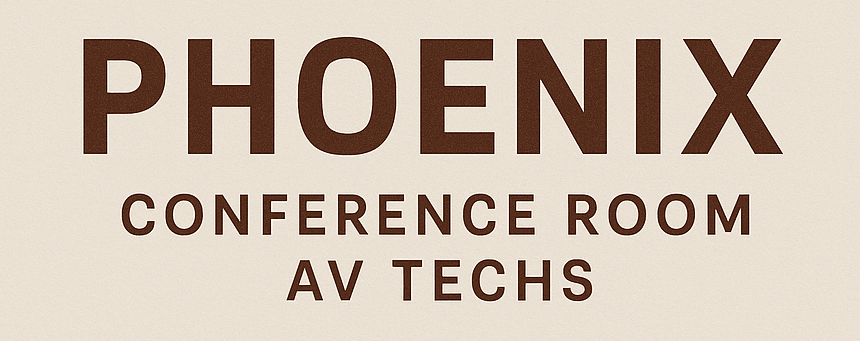What Equipment Do I Need for Video Conferencing: Top Video Conferencing Equipment
Choosing the right equipment is vital for a successful video conferencing experience, whether it’s for remote working, online classes, or virtual family gatherings. With so many options available, selecting equipment that enhances both audio and visual quality is important. From webcams and microphones to headsets and lighting, each component plays a pivotal role in ensuring seamless communication. Investing in high-quality video conferencing equipment not only boosts productivity but also provides a more engaging and professional experience for all participants. As technology advances, understanding the essential tools for video conferencing can help simplify the decision-making process.
Brief Overview
Video conferencing has revolutionized business communication, facilitating real-time interactions across global distances without the constraints of travel. Essential equipment like high-quality webcams, microphones, and reliable internet connectivity are vital for maintaining clear and professional meetings. Investing in advanced conferencing tools not only enhances audio-visual clarity but also bolsters productivity and teamwork. As modern businesses adapt to digital communication needs, prioritizing seamless integration and up-to-date technology ensures organizations remain competitive and efficient in the global market.
Key Highlights
- Video conferencing fosters real-time interaction, crucial for global business communication without geographic constraints.
- Reliable conferencing equipment ensures meetings have clear audio and visuals, enhancing productivity and reducing misunderstandings.
- High-quality conferencing gear can transform meetings into interactive and engaging sessions, boosting communication efficacy.
- Stable internet speed is vital for video conferencing, impacting audio and visual clarity and maintaining professionalism.
- Choosing between built-in webcams and external cameras impacts video quality, adaptability, and meeting professionalism.
Introduction to Video Conferencing
Video conferencing has transformed business communication, offering seamless connections across distances. In this digital era, understanding its role is vital for every organization. We’ll unpack its significance in business communications and the necessity of equipping yourself with the right tools. With the right gear, you ensure every video meeting runs smoothly, making a significant impact on productivity. We’ll explore why optimizing your virtual meeting setup with quality conferencing equipment can elevate your interactions. From conference room systems to essential audio tools, gain insights into aligning your communications strategy with modern technology. Thus, prioritizing the right conferencing equipment is key.
Understanding the Importance in Business Communication
In today’s business world, video conferencing is not just an add-on but a primary communication method. It fosters real-time interaction, allowing teams spread across the globe to convene virtually without the limitations of physical borders. This aspect of communications has also addressed many companies’ needs for speed and efficiency. By enabling instant connection via conferencing gear, businesses avoid the delay of traditional travel, thus enhancing productivity. Moreover, video conferencing supports a flexible work environment by facilitating remote work, which appeals to modern, tech-savvy professionals seeking work-life balance. An effective virtual meeting can replace hours-long commutes, giving back valuable time to employees and reducing the company’s carbon footprint effectively.
Ensuring meetings are successful hinges on audio clarity and visual quality. Without reliable conferencing equipment, meetings can suffer from disruptions and low engagement levels. The right camera setup, coupled with quality microphones, guarantees that not only is every participant seen and heard clearly, but the essence of face-to-face communication is adequately captured. This minimizes misunderstandings and ensures decisions are made with all parties involved on the same page. Furthermore, integrating seamless technology into conference rooms elevates the professional image of a business, leaving lasting impressions on potential clients and partners. Hence, robust software compatibility and intuitive user interfaces in your conferencing equipment are crucial aspects that support effective teamwork.
Incorporating video conferencing tools into daily operations also aligns communication strategies with advancements in technology. Investing appropriately in this setup shows how a company is ready to embrace change, underscoring adaptability in a dynamic market. It enhances the reach of a business, breaking into global markets more comfortably. The insight into cultural nuances and tailored approaches is facilitated by the direct interaction with diverse audiences, which only video conferencing can provide. Thus, prioritizing a system that integrates multiple functions yet remains user-friendly can significantly transform business communication frameworks. For more on integrating the latest tech, check out Phoenix Conference Room AV Techs.
Why Equip Yourself with the Right Tools?
Equipping yourself with top-notch video conferencing tools isn’t just about having the latest technology; it’s about enhancing communication efficacy across the board. The right tools can make all the difference in how information is relayed and received. Meeting disruptions often stem from subpar equipment; thus, investing in quality conferencing gear can preempt such distractions, leading to a smoother interaction. A seamless audio experience ensures that spoken details are not lost in translation, while high-quality video can transform a dull meeting into an interactive session that captures attention. This effective conveyance of information is essential in a professional setting where every word and expression carries weight.
The advantages of utilizing the right conferencing equipment transcend basic communication needs. For example, a well-set-up conference room equipped with high-end tech can serve as a catalyst for creativity by encouraging dynamic dialogue and brainstorming sessions. Tools like advanced conferencing software offer features such as screen sharing and virtual backgrounds, enhancing presentation delivery and making them more engaging. In digital negotiations, where every gesture and tone matters, having the right hardware ensures nuances are communicated effectively, thus preventing potential misunderstandings and fostering trust among parties.
In the context of virtual meetings, having reliable tools is synonymous with being prepared and professional. An interruption-free meeting reflects positively on your dedication to excellence and your respect for others’ time. Moreover, robust conferencing gear allows for flexibility; whether you’re hosting a small meeting or a large-scale webinar, adaptability is key. With options ranging from built-in apps to external cameras and sophisticated audio systems, selecting the right mix can optimize performance in diverse settings. By adopting reliable conferencing equipment and strategies, businesses not only adapt to current demands but are also better positioned to tackle future challenges confidently. Continued education and updates on technology trends can keep you a step ahead in maintaining an edge over competitors.
Essential Video Conferencing Equipment
In the rapidly evolving landscape of business communication, ensuring that your video conferencing setup is equipped with the essential tools can make all the difference. High-quality conferencing hardware and peripherals are pivotal for maintaining clear, uninterrupted communication across digital platforms. From webcams to microphones, each piece of equipment plays a critical role in creating an efficient and engaging communication experience. As we explore the must-have hardware for video conferencing and how to choose the right gear, you’ll gain insights into optimizing your setup for enhanced productivity and seamless virtual interactions.
Must-Have Conferencing Hardware
Choosing the right conferencing hardware is vital for seamless virtual meetings. Among the most important components are webcams, which are essential for capturing high-quality video. A reliable webcam ensures every participant in the meeting is clearly visible, enhancing the interaction as close to face-to-face communication as possible. Whether integrated into a laptop or as an external option, selecting the right camera with features like high resolution and adjustable focus can significantly improve the visual quality of your calls. In addition to webcams, microphones are crucial. Quality audio ensures that your voice is heard clearly, minimizing miscommunications. Investing in a top-tier microphone, preferably one with noise-canceling features, can greatly enhance the audio clarity during meetings.
Next on the list of priority hardware are monitors. Dual monitors or larger, high-resolution screens offer greater flexibility and efficiency, allowing presenters to view multiple participants or documents simultaneously. This setup is particularly useful in collaborative settings, where screen sharing and multitasking are frequent requirements. Moreover, the connection stability is often overlooked but is a fundamental component of video conferencing equipment. A consistent internet connection is the backbone of any successful digital meeting, preventing lags or drop-offs.
Additionally, conferencing hardware such as headsets is becoming increasingly popular. A reliable headset solution with built-in microphones can offer superior sound quality, ensuring that participants hear and are heard without external noise interference. A wireless option adds the benefit of mobility, reducing cable clutter and providing a more comfortable user experience during prolonged meetings. For larger meeting rooms, PTZ cameras provide enhanced control over video coverage, capturing every corner of the room effortlessly.
Finally, the choice of conferencing software should complement your hardware setup. Systems that integrate well with existing software tools ensure a seamless experience and enhance user-friendliness. Consider solutions with intuitive interfaces, allowing easy access to features like screen sharing and recording functions. By selecting the right combination of conferencing hardware, from webcams to microphones and beyond, you’ll be well-equipped to host effective meetings that convey professionalism and ensure clear communication.
Choosing the Right Conferencing Gear
Deciding on the right conferencing gear involves careful consideration of your specific needs, ensuring each element of your setup contributes to a seamless communication experience. Start by assessing the nature and scale of your meetings, which will dictate the type of equipment required. For personal or small group meetings, a high-quality webcam paired with a good microphone might suffice. However, for larger, more complex webinars or team collaborations, advanced systems offering multiple functionalities would be necessary.
An in-depth understanding of your video and audio requirements is crucial. Cameras with autofocus and high frame rates offer smoother visuals, reducing motion blurring and enhancing the overall viewing experience. Meanwhile, microphones with omni-directional capabilities can capture audio evenly from all directions, making them ideal for group discussions. Considering whether your conferencing will primarily use computers or mobile devices will also guide the choice of equipment necessary to optimize video quality and network reliability.
Another important factor is to evaluate the compatibility of your conferencing equipment with the software platforms in use. Ensuring seamless integration with cloud-based conferencing solutions or proprietary systems is crucial. Equipment that supports multiple platforms offers more flexibility, adapting quickly to different scenarios or user preferences. Similarly, explore tech solutions like multi-camera setups for dynamic presentations or interactive sessions, providing varied perspectives and greater engagement.
For a professional setting, investing in tangible aspects of conferencing gear like ergonomic designs for comfort or aesthetic qualities for a clean setup can impact user experience positively. Choosing gear that aligns with space constraints and aesthetic requirements, like sleek or compact designs, optimizes the workspace while maintaining functionality. Furthermore, exploring options like unified communications systems that combine video, voice, and data sharing into a single, streamlined interface can simplify the management of conferencing tools.
Lastly, considering future scalability is important. Opting for conferencing equipment that can be easily upgraded or expanded ensures that your system remains relevant as your business scales. By carefully selecting the right conferencing gear, you not only make sure your current needs are met but are also prepared to face future challenges, ensuring your virtual meetings are efficient, professional, and engaging.
Optimizing Your Video Conference Experience
The modern era of business communication sees video conferencing as an indispensable tool. It’s all about enhancing the video conference experience by ensuring the right setup and equipment, like internet speed and camera quality. Understanding how internet speed influences quality and the differences between a built-in webcam and an external camera can significantly impact your virtual meetings. Each choice affects the interaction, audio, and video quality, all playing crucial roles in effective communication. Choose wisely, and you can drastically improve the overall experience for everyone involved.
How Internet Speed Impacts Quality
Internet speed is a cornerstone of any successful video conference, dictating the flow and clarity of communication. A stable internet connection is crucial because it directly impacts video and audio quality. The higher the internet speed, the less likely participants are to experience delays or disruptions, ensuring a smooth and uninterrupted meeting. Inconsistent speeds can result in choppy video, distorted audio, and even dropped calls, disrupting the flow and professionalism of a meeting. Using a reliable connection can significantly reduce these issues. Fiber-optic or high-speed broadband connections are recommended for their stability and ability to handle high-definition video quality, essential for maintaining clear audio-visual communication across participants.
If your video conferencing software supports, employ tools that test your internet speed and suggest optimization techniques. These tools can help you gauge whether your current setup will suffice or if upgrades are necessary. For those using wireless connections, the signal strength can also influence performance, potentially causing fluctuations in video conference quality. Strategically placing your wireless router in a central location avoids signal interference and ensures everyone connected experiences the same strength, contributing to a consistent experience for all participants.
Moreover, if multiple users share the same network during a video conference, bandwidth allocation is vital. Limiting background applications and downloads can preserve bandwidth for the video conference, improving reliability. Keeping abreast with internet usage, having alternatives ready, and understanding how network choices affect meetings become integral to flawless virtual interactions. Experts encourage businesses to opt for high-speed connections capable of handling multiple simultaneous connections to support activities like screen sharing and file transfers. For additional tips, consider exploring more on this topic at Phoenix Conference Room AV Techs.
Setting Up a Built-in Webcam Versus External Camera
When enhancing your video conference experience, choosing between a built-in webcam and an external camera significantly impacts quality and professionalism. Built-in webcams provide convenience and integrate seamlessly with laptops, ideal for quick setup in smaller or less formal settings. However, their limitations often include lower resolution and restricted adjustability, affecting the video quality during calls. On the flip side, an external camera offers superior flexibility and performance. Generally boasting higher resolution capabilities and the ability for optical zoom, external cameras ensure sharper, crisper images that contribute to an improved perception of professionalism during video conferences.
The angle and placement are easily adjustable with external cameras, allowing users to find an optimal position that captures their best visual presentation, unhindered by the fixed position of a built-in webcam. They also come with additional features like autofocus, noise reduction, and advanced lenses that enhance picture clarity and offer a more natural appearance, resulting in fewer distractions and clearer communication. When tied to conferencing software that supports adjustments and calibrations, external cameras can outperform their built-in counterparts by a significant margin.
Despite the advantages of external cameras, they require additional setup and can clutter a workspace, making them less suitable for quick, on-the-go video conference communications. Nevertheless, their benefits often outweigh these minor inconveniences, especially for recurring professional meetings demanding high quality and consistency. When investing in an external camera, consider its compatibility with your existing systems and software. This can ensure technological harmony and further enhance performance.
Ultimately, the choice between a built-in webcam and an external camera will depend on the specific needs and priorities of your video conferencing strategy. Regular users or those in professional environments may opt for external devices to ensure maximum quality and reliability, while casual users might find built-in options suffice for occasional, informal meetings. In either case, focusing on what your video conference demands can guide you toward a solution that supports your communication goals effectively. Both options have their pros and cons, and understanding these nuances ensures your setup is aligned with your communication needs, enhancing productivity and experience.
Advanced Video Conferencing Needs
Upgrading to advanced video conferencing setups addresses the growing demands of modern communication. Investing in high-quality video conferencing equipment ensures excellent audio and video clarity, supporting critical business functions. Seamless integration becomes vital, allowing new gear to work harmoniously with existing systems, improving the overall efficacy of meetings. These features not only enhance productivity but also maintain professionalism in every virtual meeting. In this section, we’ll explore why premium conferencing equipment is essential and how seamless integration can transform your communication experience.
Investing in High-Quality Video Conferencing Equipment
In the realm of professional video conferencing, investing in high-quality equipment proves invaluable. A robust setup can drastically enhance the experience by ensuring crystal-clear audio and video, crucial for maintaining effective communication. At the core of this setup are components like high-resolution cameras and advanced microphones, each playing a pivotal role in translating physical presence into digital clarity. Top-tier cameras can transform how meetings unfold, offering features such as panning, tilting, and zooming, which help capture everyone in the room without sacrificing image quality. This flexibility is essential for dynamic meetings where participants frequently engage in discussions and presentations.
Microphones, another crucial element of conferencing equipment, require careful selection to ensure all voices are heard clearly and without interference. High-quality microphones capture subtle nuances and prevent the common experience of having to repeat oneself, thereby improving meeting flow and understanding. Omnidirectional microphones are particularly beneficial in capturing sound from all directions, making them ideal for larger groups or open office settings. The clarity and reliability provided by quality audio equipment cannot be overstated, as they minimize misunderstandings and foster effective communication.
Additionally, specialized headsets with built-in microphones offer personal audio solutions that enhance individual contributions without disrupting the greater meeting environment. The inclusion of noise-canceling features ensures that external noises do not interfere, allowing participants to focus solely on the meeting content. Moreover, investing in high-quality video conferencing equipment includes evaluating the software compatibility and integration capabilities, ensuring they support seamless connectivity and user-friendly interfaces.
The choice of video conferencing equipment can impact more than just meeting quality—it reflects a company’s commitment to professionalism and preparedness in a competitive market. By leveraging advanced technology, businesses not only improve communication efficacy but also enhance their reputation with clients, partners, and employees alike. Choosing the right gear can create a virtual environment that closely mimics face-to-face meetings, bridging physical distances and fostering collaboration. To explore more about essential audio and video tools, refer to Phoenix Conference Room AV Techs.
Ensuring Seamless Integration of Conferencing Equipment
Seamless integration of video conferencing equipment is paramount to a fully functional setup that meets the evolving needs of modern business communication. Integration not only involves the physical connection of devices but also their operational harmony with existing systems and software. This harmony is crucial as it prevents disruptions during meetings and leverages the full potential of each component. For instance, ensuring that the video conferencing software you choose works well with the rest of your hardware can reduce technical difficulties and optimize the use of resources.
Central to achieving seamless integration is ensuring compatibility among all pieces of conferencing equipment. This requires thorough evaluation both prior to purchase and during the setup process. Checking that each device is compatible with your video conferencing platform and complies with network requirements can prevent common pitfalls such as poor synchronization or inconsistent audio-visual quality. Tools designed for integration should offer features like plug-and-play functionality, eliminating the need for complex configurations and fostering a smoother user experience.
Beyond due diligence in purchase decisions, maintaining seamless integration involves regular updates and network testing. Conferencing equipment frequently comes with firmware that requires updates to improve functionality and security. Keeping software and hardware up to date is essential to maintaining optimal performance and safeguarding against cyber threats. Moreover, regular network testing assists in identifying areas for improvement in connectivity, such as bandwidth allocation and signal strength, ensuring each meeting occurs with minimal disruption.
In larger settings, adopting unified communication systems that merge voice, video, and data sharing into a cohesive package can vastly simplify the process. These systems streamline the management of conferencing tools, allowing users to switch between functions with ease, effectively supporting multitasking environments. Ensuring a smooth transition for all users involves adequate training, which empowers them to maximize the potential of the tools available. Ultimately, by prioritizing seamless integration, companies can guarantee that their investment in video conferencing equipment will yield the best possible outcomes in communication efficiency and effectiveness.
Selecting the right equipment for video conferencing is a pivotal step towards improving communication and collaboration. With the ever-increasing demand for remote interactions, investing in quality cameras, microphones, and reliable internet connectivity can make a significant difference in the clarity and effectiveness of virtual meetings. As technology continues to evolve, staying updated with the latest offerings will ensure a seamless experience, enabling you to connect effectively with colleagues, clients, and teams around the world. Prioritize investing in equipment that matches your needs and enhances your video conferencing activities for optimal results.