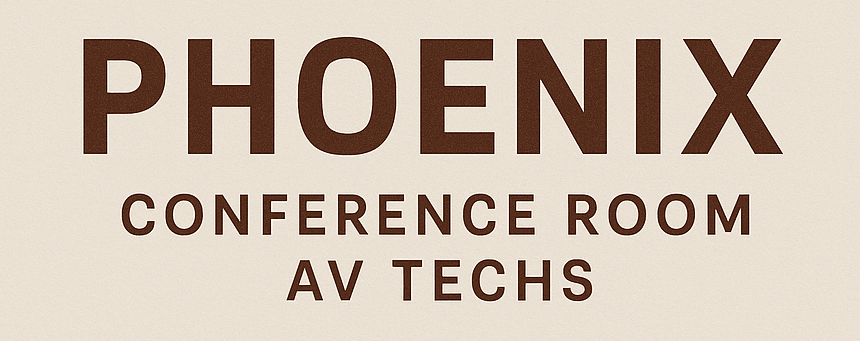What Are the Advantages and Disadvantages of Video Conferencing
Phoenix Conference Room AV Techs is reshaping how businesses, educational institutions, and individuals communicate across distances. It offers the benefit of real-time interaction, enabling virtual collaboration without the need for physical travel. This technological innovation supports flexible work arrangements, reduces costs associated with in-person meetings, and enhances global connectivity. Despite these benefits, video conferencing also presents challenges such as technical difficulties and the potential for reduced personal interaction. Understanding both its advantages and drawbacks helps users better integrate this tool into their daily routines and maximize its potential for effective communication and collaboration.
Brief Overview
Video conferencing is revolutionizing communication by enabling real-time interactions and reducing the need for physical travel, making it indispensable for businesses and personal use alike. It offers significant cost-saving benefits and enhances global connectivity, but also presents challenges such as technical issues and reduced personal interaction. By understanding its advantages and addressing its limitations, users can effectively integrate video conferencing into their routines for more efficient communication and collaboration. The ongoing advancements in video conferencing software promise enhanced security, integration with other tools, and more immersive experiences, shaping the future of remote interactions.
Key Highlights
- Video conferencing revolutionizes global communication by enabling real-time, virtual collaboration without physical travel.
- This technology reduces costs related to travel and meetings, enhancing global connectivity and resource allocation.
- Challenges include technical disruptions, virtual communication barriers, and potential security risks needing strategic management.
- Effective video conferencing demands preparation, tech proficiency, cultural awareness, and clear communication strategies.
- Future innovations, such as AI integration and security enhancements, promise to elevate virtual meeting experiences further.
Understanding Video Conferencing
Video conferencing has become an indispensable tool in modern communications, revolutionizing how people connect globally. With the rise of conferencing platforms, businesses and individuals alike benefit from enhanced collaboration and more efficient meetings. This section delves into the essentials of video conferencing, explaining its core functionalities and the vital role it plays in communication systems. You’ll gain insights into the integral features that make these tools vital in our digital age and understand how video conferencing is transforming traditional business interactions and personal connections. Explore the profound impact of video technology on communication.
What Video Conferencing Entails
Video conferencing is a communication technology that allows multiple participants to engage in a meeting over a network, using both audio and video inputs. With the help of various conferencing tools and platforms, users can connect from different locations, significantly reducing the need for physical travel. This setup is particularly beneficial for business environments where decision-making can occur without geographic constraints. The core features of conferencing systems include high-definition video, clear audio, screen sharing, and chat functions, making collaboration more seamless. Participants feel as if they are in the same room, leading to more productive and interactive meetings. Moreover, the advancement of high-speed networks has made video quality much more reliable, reducing common issues like latency and buffering. This reliability is crucial for maintaining the flow of communication, ensuring all participants are on the same page. Additionally, video conferencing allows for recording and replay of meetings, providing a robust solution for training sessions and business analysis. As these tools become more sophisticated, they also offer features such as virtual backgrounds, meeting scheduling, and integration with other software, like Microsoft Office, to streamline workflows. In personal settings, video conferencing brings families and friends closer, enabling real-time interactions despite distance. The ability to host virtual events or celebrations via a video network exemplifies how pervasive this technology has become. As the demand for remote interactions increases, so does the innovation within video conferencing platforms, making them more user-friendly and accessible. Consequently, they are also adapted for educational purposes, allowing for remote classes and online seminars, ensuring learning continues beyond traditional classrooms. The ease of access and versatility of video conferencing tools make them a vital component of both professional and personal communication strategies.
The Role of Video in Communications
The role of video in communications extends beyond just facilitating face-to-face interactions. It enhances engagement and comprehension among participants compared to audio-only methods. Video components in conferencing platforms provide visual cues, body language, and facial expressions, all essential elements for nuanced communication. These aspects are lost in traditional phone calls or emails but are crucial for understanding the full context of a conversation in a business setting. For businesses, the visual elements can be pivotal in negotiations, presentations, and collaborative brainstorming, where seeing each participant enhances the overall effectiveness of the meeting. Furthermore, video communications offer a significant advantage in brand representation and customer interactions. For example, during client meetings, showcasing products or presentations live can offer a more compelling experience, leading to increased trust and faster decision-making. Internally, video tools facilitate better teamwork by allowing team members to share ideas in real-time, reducing misunderstanding and fostering a culture of open communication. Companies deploying video conferencing often see improved productivity and find themselves able to make informed decisions swiftly. As demand for video conferencing grows, companies are compelled to address technical challenges, ensuring smooth connectivity and user-friendly interfaces. Issues like network stability and device compatibility remain key, but innovations continue to emerge to enhance user experience and minimize technical interruptions. By optimizing these tools, businesses and individuals alike can leverage video conferencing to its fullest potential, bridging the gap that distance creates. As we look to the future, video will remain a cornerstone of effective communication strategies, melding traditional and modern methods into an integrated approach that supports both in-person and remote interactions. For more insights on optimizing your video conferencing experience, visit our site on [Phoenix Conference Technologies](https://www.phoenixconferenceroomavtechs.com/).
Advantages of Video Conferencing
Video conferencing stands out as a vital tool for improving communication efficiency in today’s fast-paced world. By drastically reducing time lag and significantly cutting costs, it revolutionizes the way businesses and individuals collaborate globally. The technology facilitates seamless virtual meetings, allowing participants to connect without the need for physical travel. This section will explore how video conferencing minimizes delays in communication and highlight the potential for lower costs and increased savings, further solidifying its position as a transformative addition to modern communication strategies.
How Video Conferencing Reduces Time Lag
One of the primary advantages of video conferencing is its ability to significantly reduce time lag, a common barrier in traditional communication methods. By utilizing high-speed networks and cutting-edge technology, video conferencing minimizes the delays experienced in transmitting information. This is particularly crucial in environments where decisions rely on immediate feedback and interaction. For global collaboration efforts, video conferencing platforms offer real-time communication that keeps participants on the same page, regardless of their geographic location. This immediate connection can bridge communication gaps that phone calls or emails might leave, thus enhancing collaboration efficiency. Another factor contributing to reduced time lag is the advanced compression algorithms used by conferencing platforms. These algorithms optimize the data transmission, ensuring that video and audio are synchronized without noticeable interruptions. The robust network infrastructure supporting video conferencing helps maintain the integrity and continuity of meetings. Unlike other forms of communication that might falter under network congestion, video conferencing adapts dynamically, providing a consistent and fluid experience for users. This seamless synchronization ensures that participants engage effectively, aligning discussions and decision-making processes. Furthermore, the ability of video conferencing to integrate with various devices plays an essential role in reducing time lag. Participants can join meetings using desktops, tablets, or smartphones, tapping into instantaneous communication without device-specific delays. The inclusion of interactive features like screen sharing and real-time document editing means that meetings are not only more engaging but also highly productive, as participants can collaborate on shared tasks without any hindrance. This immediacy provided by video conferencing fosters a more interconnected and responsive communication environment. Finally, the aspect of cultural sensitivity adds a layer of advantage to utilizing video conferencing. When communicating across different time zones and cultural contexts, video conferencing allows participants to gauge and react to non-verbal cues like facial expressions and body language, which are often significant in diverse settings. This capability leads to better understanding and faster consensus, driving projects forward without unnecessary delays. The shift towards a more visual and direct form of communication through video conferencing positions it as an essential tool in minimizing time lag, proving indispensable in both business and personal interactions.
Video Conferencing for Lower Cost and Increased Savings
Video conferencing offers substantial cost advantages by significantly reducing expenses associated with physical meetings and travel. For businesses, the financial implications of maintaining a global workforce can be substantial, often involving high costs for air tickets, accommodation, and associated travel logistics. By using video conferencing, companies can substantially lower costs while simultaneously supporting global collaboration. This shift not only generates increased savings but also enhances the ability to allocate resources more efficiently towards strategic initiatives or other business priorities. Real-time virtual meetings facilitated by video conferencing eliminate the necessity for physical travel without compromising the quality of interactions. Organizations can convene conferences with participants from diverse locations, maintaining operations and communication seamlessly. This advantage is not limited only to travel savings. It extends to the dwindling need for physical meeting spaces, reducing overheads in maintaining large facilities designed solely for conferences and events. Companies can repurpose these funds into technological investments that further enhance their digital communication capabilities. Additionally, the cost savings garnered by using video conferencing extend to human resource management and the environment. With less dependency on travel, employees experience a reduction in travel-related stress and time away from home, thus improving job satisfaction and work-life balance. Moreover, by minimizing travel, companies also reduce their carbon footprint, voicing a commitment to sustainable practices that can enhance their corporate image. These initiatives reflect positively on the organization’s reputation and can attract clientele who value environmentally responsible practices. Another aspect of cost reduction is the ability for organizations to record and replay meetings without the need for elaborate note-taking or minute collection. This feature drastically streamlines workflow, as team members can refocus their efforts on productive outputs rather than administrative duties. Moreover, in case of any dispute or need for clarification, recorded sessions provide a reliable source of reference, further diminishing the need for repeated meetings that typically escalate costs. In the educational sector, the benefits of video conferencing in cost reductions are equally pronounced. Institutions have the opportunity to conduct virtual classrooms, allowing for increased savings while ensuring education is accessible remotely. This approach enables schools and universities to expand their reach and offer courses globally without incurring additional expenses associated with traditional classrooms. Consequently, students are not limited by geography but can access diverse learning opportunities from anywhere in the world. In conclusion, video conferencing is not just about enabling communication; it’s a gateway to significant cost efficiencies that support long-term organizational sustainability and strategic growth. By offering lower costs and increased savings, video conferencing technology aligns closely with organizational goals, helping to maximize budgets, improve employee morale, and bolster a green corporate ethos.
Challenges of Video Conferencing
Despite its many benefits, video conferencing also presents notable challenges that can impact its effectiveness. One significant issue is technical difficulties, which can disrupt meetings and hinder productivity. Additionally, virtual communication barriers can create misunderstandings, affecting collaboration. In this section, we’ll delve into the technical issues commonly faced in video conferencing and explore strategies to overcome communication challenges during virtual meetings, ensuring a seamless and efficient conferencing experience.
Addressing Technical Issues in Video Conferencing
Technical issues in video conferencing can manifest in various forms, such as poor video quality, unstable network connections, and audio disruptions, all of which can frustrate participants and derail meetings. Video conferencing platforms require stable high-speed networks to function optimally. However, even minor hiccups in the network can lead to significant disruptions, causing delays and affecting the meeting’s flow. Participants might experience pixelated video or muffled audio, issues that compromise effective communication and require immediate attention to resolve. Tools like Microsoft Teams and Zoom offer troubleshooting features, such as network diagnostics and bandwidth optimization, to combat these issues, but they are not foolproof. Ensuring security in video conferencing is another technical area that requires keen attention. With increased reliance on these tools, the risk of unauthorized access and data breaches rises. Participants must be aware of the security features available on their chosen platform. Key security measures include password protection for meetings, enabling waiting rooms, and using end-to-end encryption. These features are crucial in preventing unwanted participants from joining confidential discussions and protecting sensitive information from cyber threats. Participants also face challenges with device compatibility and software updates. Video conferencing platforms frequently push updates to enhance security and add new features. Users who delay these updates might find themselves unable to access the latest capabilities, leading to inconsistent experiences among participants. Therefore, regular update checks and periodic testing of conferencing software are essential to minimize disruptions. To combat these technical issues effectively, organizations should conduct regular training for their teams, covering aspects like configuring video settings, using troubleshooting tools, and understanding security protocols. By ensuring that participants are well-versed in these areas, organizations can minimize the disruptions caused by technical difficulties and maximize the productivity of their virtual meetings. Leveraging internal resources or external experts to keep systems updated and secure can further enhance the reliability of video conferencing. For more information on optimizing your video conferencing system, visit our resource at Phoenix Conference Technologies. Their insights on audio and video integration can help tailor solutions to your specific needs, addressing common technical concerns and improving overall experience.
Navigating Virtual Communication Barriers
When engaging in video conferencing, communication barriers are a prevalent challenge that can impact the quality and effectiveness of interaction. Unlike face-to-face meetings where non-verbal cues and real-time feedback are seamlessly integrated into conversations, virtual meetings demand participants overcome the absence of physical presence. This often leads to misinterpretations and a lack of engagement, making it essential for participants to adapt their communication strategies to keep virtual meetings productive and engaging. One major barrier is the potential for miscommunication due to unclear audio or video, which can distort the message being conveyed. Participants in a noisy environment or with multiple connections competing for bandwidth may struggle to get their points across, resulting in a communication breakdown. It’s crucial for participants to utilize quality microphones and cameras, ensuring clear communication lines. Tools designed to enhance audio and video quality, such as noise cancellation and HD webcams, play vital roles in maintaining effective communication during video conferencing. Cultural differences among participants can also exacerbate communication barriers. When participants from diverse backgrounds come together without understanding each other’s communication styles, the probability of misinterpretation increases. It’s helpful for hosts to be aware of such cultural dynamics, perhaps encouraging the use of common or simplified language where necessary. The presence of visual aids, like slideshows or shared documents, can help bridge understanding gaps, by providing a visual context to avoid potential miscommunication. The lack of physical interaction can also lead to a reduced sense of connection and engagement among participants, often referred to as “virtual fatigue.” To combat this, meeting facilitators should encourage interaction by soliciting feedback and fostering an inclusive environment that prompts participation from all attendees. Using interactive elements like polls, breakout rooms, and live chat can help make meetings more dynamic and engaging, counteracting the potential detachment associated with virtual meetings. Investing in platforms that offer advanced collaboration features like real-time editing or virtual whiteboards can enrich the virtual meeting experience, promoting effective communication and collaboration. Empowering participants with these tools not only bridges communication barriers but also facilitates a more dynamic and immersive interaction, closely replicating the interactivity of in-person meetings. Ultimately, overcoming communication barriers in video conferencing requires a multifaceted approach, encompassing technology, training, and cultural awareness. By capitalizing on innovative conferencing tools, fostering a culture of openness, and understanding diverse communication styles, organizations can successfully navigate these challenges, ensuring video conferencing sessions remain productive and enjoyable.
Optimizing the Video Conferencing Experience
Enhancing the experience of video conferencing is essential as businesses and individuals rely on this technology for effective communication. This section explores the methods to perfect virtual meetings and the exciting future of conferencing software. By focusing on these aspects, users can ensure smooth and productive online interactions, making video conferencing a more integral part of business operations and personal communications. We’ll delve into expert tips for conducting successful virtual meetings and the ongoing advancements in video conferencing tools that promise exciting prospects for the future.
Tips for Effective Virtual Meetings
Holding successful virtual meetings via video conferencing platforms necessitates a strategic approach to overcome potential barriers and achieve desired outcomes. First and foremost, it’s vital to prepare adequately, ensuring all technological tools and features are up to date and functional. Start by testing your audio and video equipment to avoid technical hiccups that can derail meetings. High-quality microphones and cameras should be checked beforehand to provide clear communication, while tools like noise canceling headphones can aid in minimizing ambient distractions.
Another critical aspect is the selection of an appropriate video conferencing platform, as each offers unique features tailored to different needs. Platforms like Zoom and Microsoft Teams provide comprehensive tools for collaboration, including real-time document sharing and virtual backgrounds, which can enhance the meeting’s professionalism. It’s also wise to explore security features thoroughly, utilizing options like password-protected meetings and virtual waiting rooms to safeguard sensitive business discussions from unauthorized access.
To foster engagement among participants, set clear agendas and circulate them well in advance. This ensures all invitees come prepared, knowing what to expect and how they can contribute meaningfully. During the meeting, encourage interaction by inviting questions and feedback. Utilizing features like live polls or emoticons can also keep participants engaged, promoting a dynamic and interactive environment that replicates in-person gatherings.
Time management is another crucial component. Virtual meetings should be concise to prevent fatigue, a common issue associated with prolonged screen time. Implementing regular breaks and scheduling sessions around natural pauses can rejuvenate participants’ focus and energy. This strategy is especially beneficial in long conferences or meetings covering multiple topics.
Finally, recording meetings is a valuable practice for participant reference and team alignment. This ensures key points are not missed and allows those unable to attend in person to stay informed. Plus, recorded sessions provide a resource for training or onboarding new team members. For more video conferencing setup ideas, visit this resource on video conferencing equipment.
Future Prospects in Video Conferencing Software
The future of video conferencing software holds promising potential for businesses and personal users alike, driven by rapid advancements in artificial intelligence and machine learning. One emerging trend is the integration of AI-driven analytics, which provide real-time insights into meeting dynamics, such as participant engagement levels and communication effectiveness. This can guide hosts to tailor their approach, making meetings more engaging and productive.
Future developments promise even more seamless integration with other business tools, expanding the collaborative scope beyond current capabilities. Advanced scheduling integrations with calendars and task management apps streamline the organization of meetings, automatically syncing agendas and inviting relevant participants with minimal user intervention. This functionality reduces administrative burdens, allowing users to focus more on content and discussion.
Additionally, the inclusion of virtual and augmented reality in software is gaining traction. These features hold the potential to transform traditional meetings into immersive experiences, offering a new dimension to how participants interact with shared content. Imagine conducting virtual walkthroughs or experiencing products in augmented reality right from your office — possibilities that could redefine business presentations and sales meetings.
Security enhancements will remain a priority, addressing increasing concerns around data integrity and privacy in virtual meetings. Future software iterations will likely leverage blockchain technology to ensure heightened security protocols, providing tamper-proof access controls and encryption methods that safeguard information from cyber threats.
The shift towards more personalized user experiences is also anticipated, with AI-powered personal assistants capable of transcribing meetings, scheduling follow-ups, and even summarizing key points. This will automate mundane tasks, enabling participants to focus on strategic thinking and critical discussions. For organizations, this means maximizing efficiency and productivity by relying on smart solutions that elevate the overall video conferencing experience.
All these advancements highlight a growing trend within the business world to explore these new technologies. It’s clear video conferencing will continue to evolve, supporting not just remote connections but also providing innovative ways for participants to interact. As these developments unfold, businesses must stay informed and agile, adopting the latest tools to maintain a competitive edge and ensure exceptional virtual meeting experiences.
Video conferencing has transformed how we communicate, offering the convenience of virtual meetings, reduced travel, and instant collaboration. It supports global connections and cost savings, making it a staple in modern communications. However, challenges like technical glitches, limited personal interaction, and time zone differences persist. When effectively managed, these drawbacks need not overshadow the many benefits, making video conferencing a valuable tool in both personal and professional contexts. Embracing its potential while addressing its limitations can lead to more efficient and inclusive communication experiences for all users.