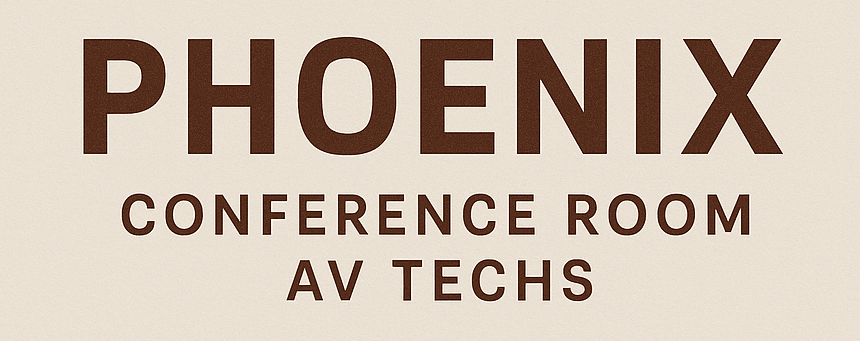The Ultimate Checklist for Conference Room AV Installation in Phoenix
Introduction
Conference rooms are the heart of collaboration for Phoenix businesses, from growing startups in downtown tech hubs to corporate offices in the Valley. A well-planned audio video (AV) installation can transform a standard meeting room into a dynamic space for presentations, video calls, and client meetings. This ultimate checklist will guide you through each step—from planning and equipment selection to professional installation and testing—to ensure your conference room AV system is efficient, scalable, and future-proof.
Understanding the Importance of a Well-Designed AV System
A high-performing conference room AV setup does more than display content—it enables seamless communication, supports hybrid work, and enhances professionalism. In Phoenix, where many businesses rely on digital collaboration tools, upgrading your AV system is an investment in productivity and long-term value.
Key benefits include:
- Enhanced meeting quality with crystal-clear audio and HD visuals
- Reduced downtime from connection issues or compatibility problems
- Improved collaboration between on-site and remote participants
- Increased property value and tech-readiness
The Complete Conference Room AV Installation Checklist
Define Your AV Objectives
Before starting, outline your specific AV needs. Ask questions like:
- How will the room be used (presentations, video conferencing, webinars)?
- How many participants will typically join meetings?
- What level of control and automation do you want?
This helps determine the scale of your installation—whether you need a simple plug-and-play setup or a fully integrated smart conference room system.
Evaluate Room Acoustics and Lighting
Room acoustics and lighting can make or break AV performance.
- Use acoustic panels to reduce echo.
- Avoid direct sunlight on screens.
- Consider ambient lighting controls for better visibility during presentations.
Professional AV contractors in Phoenix can perform on-site assessments to ensure your space is optimized for clear sound and visuals.
Choose the Right Display Technology
Your display choice depends on room size and function:
- LED displays for large rooms or high brightness
- LCD panels for smaller spaces
- Projection systems for flexible screen sizes
Ensure your display supports 4K resolution and integrates smoothly with your video conferencing platform (Zoom, Microsoft Teams, Google Meet, etc.).
Select Quality Audio Equipment
Clear communication relies on balanced sound.
- Install ceiling microphones for full-room coverage
- Use digital signal processors (DSPs) for sound clarity
- Choose in-ceiling or wall-mounted speakers for uniform audio
Opt for brands known for reliability, such as Shure, Biamp, or Bose Professional.
Plan Your Wiring Infrastructure
Your AV wiring layout must be future-ready.
- Use Cat6 or Cat6a cables for high-speed data and signal transmission
- Organize cable routes in structured conduits or ceiling trays
- Label each cable for easier maintenance
A Phoenix AV contractor can help ensure compliance with local electrical codes and building regulations.
Integrate Video Conferencing Systems
With hybrid work models becoming the norm, video conferencing is essential.
Ensure your system supports:
- Multiple platform compatibility (Zoom, Teams, Webex)
- Wide-angle cameras with auto-tracking
- Touch-enabled control panels for ease of use
Adding AI-powered cameras can enhance meeting engagement by automatically focusing on active speakers.
Implement AV Control and Automation
Simplify your operations with a centralized control system:
- Control lighting, audio levels, and displays from one touch panel
- Integrate scheduling systems with room booking software
- Use motion sensors for automatic startup/shutdown
Phoenix-based AV companies often recommend Crestron, Extron, or Control4 for enterprise-level automation.
Test and Calibrate the System
Before handing over the system, ensure comprehensive testing.
- Check sound balance and eliminate feedback
- Test all video sources and display inputs
- Verify control panel responsiveness
Calibration ensures your system performs optimally under various conditions—important for businesses hosting frequent meetings or webinars. Plan Conference Room AV Wiring for a New Office in Phoenix
Provide Staff Training
Even the best AV setup is ineffective without proper user knowledge.
Offer a brief training session for staff covering:
- How to connect devices
- How to operate the control system
- Basic troubleshooting steps
Schedule Regular Maintenance
Preventive maintenance extends system life and ensures consistent performance.
- Schedule quarterly system checks
- Keep software and firmware updated
- Replace worn cables and faulty components
Many AV installation companies in Phoenix offer maintenance contracts for long-term support.
Common Mistakes to Avoid During AV Installation
- Choosing consumer-grade equipment for commercial spaces
- Ignoring cable management
- Skipping acoustical treatments
- Overcomplicating control systems
- Failing to plan for future upgrades
Avoiding these pitfalls can save time, money, and frustration during installation.
Future-Proofing Your Conference Room AV System
Phoenix businesses are rapidly adopting smart building technology, integrating AV systems with IoT sensors, voice controls, and AI-based analytics.
To future-proof your setup:
- Choose scalable AV solutions
- Use modular components for easy upgrades
- Opt for cloud-based AV management platforms
Conclusion
A well-planned conference room AV installation in Phoenix can revolutionize the way your business communicates. By following this checklist—covering design, equipment selection, wiring, control systems, and maintenance—you’ll ensure a smooth, efficient installation that supports your long-term growth. Whether upgrading an existing system or building a new office, investing in professional AV design guarantees reliability, performance, and an enhanced meeting experience. Choose the Right Audio Video System for Your Phoenix Business
FAQ
What’s the average cost of AV installation in Phoenix?
Costs vary from $3,000 to $25,000 depending on room size, equipment quality, and integration complexity.
Can I use existing wiring for a new AV system?
It’s possible, but upgrading to Cat6 or fiber-optic cabling ensures higher data transmission speeds and future compatibility.
How long does installation take?
A standard installation typically takes 2–5 days, depending on system complexity.
What brands are recommended for Phoenix AV systems?
Top choices include Crestron, Logitech, Biamp, and Shure for reliability and integration features.