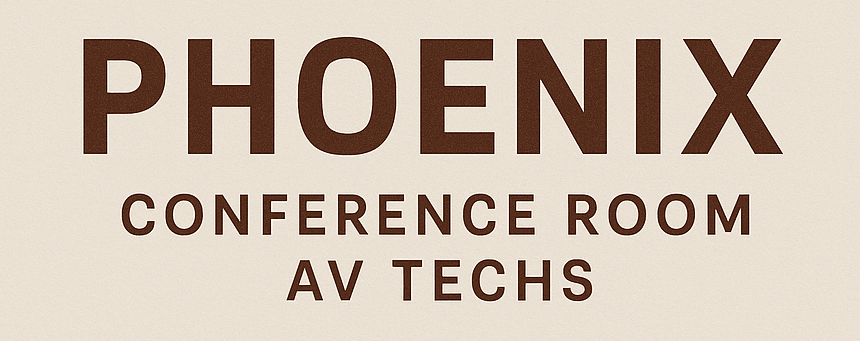How to Test AV Network Cabling: A Complete Guide for Reliable Performance and Signal Integrity
Introduction
In today’s hybrid work environments and smart buildings, audio-visual (AV) systems rely heavily on structured network cabling to transmit high-quality audio, video, and control signals. Whether it’s a conference room, data center, or commercial AV setup, testing the network cabling is crucial for ensuring reliable performance and signal integrity.
This guide explains how to test AV network cabling, detailing the right tools, testing procedures, standards, and troubleshooting methods that AV professionals in Phoenix and beyond can use to validate system quality.
Why Testing AV Network Cabling Matters
Proper testing ensures that your AV infrastructure performs optimally, complies with industry standards, and avoids costly signal issues after installation.
Benefits of testing include:
- Detecting wiring faults or short circuits early
- Ensuring compliance with TIA/EIA and ISO/IEC standards
- Verifying correct cable performance (Cat5e, Cat6, Cat6a, etc.)
- Reducing downtime and maintenance costs
- Guaranteeing system longevity and reliability
Understanding AV Network Cabling
AV systems use both data-grade network cables (Cat5e, Cat6, Cat6a, or fiber) and specialized AV signal cables (HDMI, DisplayPort, SDI). Each type requires proper testing based on its signal type and installation environment.
Common cable types tested:
- Cat5e/Cat6/Cat6a Ethernet Cables for AV-over-IP systems
- HDBaseT Cables for long-distance HDMI and control transmission
- Fiber Optic Cables for high-bandwidth video distribution
- Audio Cabling (XLR, RCA, TRS) for analog/digital signals
Testing Tools and Equipment
To test AV network cabling effectively, professionals use a range of diagnostic tools. The most essential include:
- Cable Tester or Certifier:
Measures wiremap, length, attenuation, and performance according to TIA standards.
(Example: Fluke Networks DSX CableAnalyzer Series) - Toner and Probe Kit:
Helps trace cables through walls and ceilings to verify routing and labeling. - Continuity Tester:
Confirms each conductor’s connectivity and checks for open, shorted, or crossed pairs. - OTDR (Optical Time Domain Reflectometer):
Used for fiber optic cables to identify breaks, splice losses, and connector reflections. - Signal Generator and Analyzer:
Verifies signal strength and bandwidth for HDMI, DisplayPort, or SDI systems. - PoE Tester:
Tests Power over Ethernet connections for devices such as cameras and AV transmitters.
Step-by-Step Process to Test AV Network Cabling
Step 1: Visual Inspection
Before testing electronically, perform a visual check:
- Confirm cable integrity and jacket condition
- Ensure connectors are properly crimped or terminated
- Verify labeling and routing consistency
Step 2: Continuity and Wiremap Testing
Use a basic cable tester to verify that all conductors are connected correctly.
Look for:
- Shorts, opens, or split pairs
- Reversed wires or mis-terminations
- Shield continuity (for STP cables)
Step 3: Performance Certification
Professional-grade testers measure compliance against ANSI/TIA-568 and ISO/IEC 11801 standards.
Key parameters:
- Near-End Crosstalk (NEXT)
- Return Loss (RL)
- Insertion Loss (IL)
- Propagation Delay
- ACR-F (Attenuation Crosstalk Ratio, Far-End)
This step certifies the cable for its rated category (e.g., Cat6A). Low Voltage AV Wiring Code
Step 4: Fiber Optic Cable Testing (If Applicable)
Use an OTDR or light source/power meter to measure:
- Optical loss (in dB)
- Reflectance
- Connector quality
- Fiber continuity
Step 5: Signal Transmission Test
Simulate live AV operation by transmitting test patterns or signals.
For HDMI or HDBaseT systems, use test generators to check:
- Signal integrity (HDCP compliance, EDID handshake)
- Resolution and frame rate support
- Color accuracy and jitter
Step 6: Documentation
Always document the results of each test for compliance and maintenance. Include:
- Cable ID numbers
- Test date and equipment used
- Pass/fail results
- Certification reports
Industry Standards and Compliance
Follow these key standards to ensure cabling reliability and interoperability:
- TIA/EIA-568.2-D – Balanced Twisted Pair Cabling
- ISO/IEC 11801 – Generic Cabling for Customer Premises
- IEC 14763-3 – Testing of Optical Fiber Cabling
- BICSI ITSIMM – Best Practices for AV and Low Voltage Cabling
Compliance with these standards ensures your cabling infrastructure meets both performance and safety criteria.
Troubleshooting Common AV Cabling Issues
- No Signal: Check continuity or swap endpoints.
- Intermittent Signal: Test for crosstalk or excessive attenuation.
- Poor Video Quality: Verify connector quality and cable bend radius.
- Audio Dropouts: Ensure grounding and shielding integrity.
- Network Lag or Jitter: Certify cable performance for AV-over-IP systems.
Best Practices for Reliable Testing
- Use calibrated test equipment approved by manufacturers.
- Always test after termination and before device connection.
- Label both ends of every cable.
- Keep cable bend radius within specification.
- Retest after any maintenance or environmental changes.
Conclusion
Testing AV network cabling is an essential part of ensuring high-quality audiovisual performance and long-term system reliability. With the right tools, methods, and adherence to standards, you can confidently certify your AV installations—whether it’s for a conference room, new construction project, or data center AV system.
Professional tip: Partner with certified low voltage technicians in Phoenix who specialize in AV network testing and structured cabling certification for optimal results. Common AV Installation Mistakes
FAQ
What is the difference between verification and certification testing?
Verification ensures continuity and wiring order, while certification measures performance against TIA or ISO standards.
Do I need to test every cable after installation?
Yes, testing each cable ensures that all runs meet performance and safety standards before connecting AV equipment.
Can I use standard Ethernet testers for AV-over-IP systems?
Yes, but ensure the tester supports the cable category and bandwidth used by your AV system.
How often should AV network cabling be re-tested?
Every 2–3 years or after any system modifications, renovations, or environmental damage.