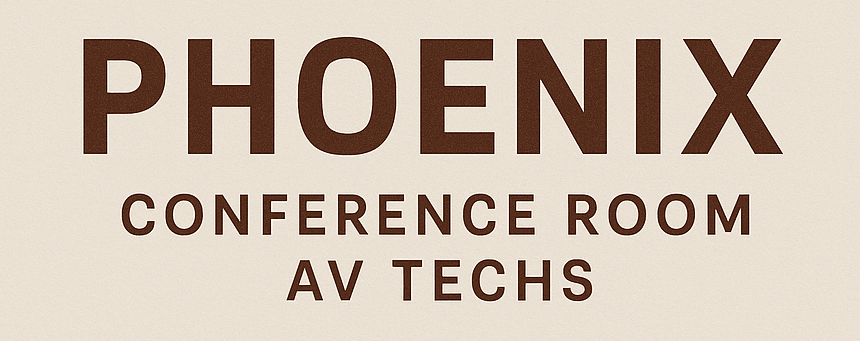How to Plan Conference Room AV Wiring for a New Office in Phoenix
Introduction: Why Smart AV Wiring Planning Matters for Phoenix Offices
When opening or remodeling a new office in Phoenix, one of the most critical — yet often overlooked — elements of modern workspace design is audio-visual (AV) wiring. Proper planning for conference room wiring ensures not only a clean, professional appearance but also seamless functionality, reduced maintenance costs, and the flexibility to scale in the future.
Whether you’re setting up a single meeting room or an entire floor of collaboration spaces, the wiring infrastructure serves as the nervous system of your AV setup. With Phoenix’s growing tech scene and its demand for high-performance meeting environments, investing time and expertise into structured cabling design is key to long-term reliability and ROI.
This guide breaks down how Phoenix business owners, IT directors, and facility planners can strategically design and install AV wiring for their new offices, ensuring professional-grade connectivity and ease of use for years to come.
Understanding the Role of AV Wiring in Modern Conference Rooms
AV wiring is far more than just cables connecting devices. It’s a carefully engineered system that enables communication between displays, speakers, microphones, control panels, and network hardware.
Well-planned wiring ensures:
- Minimal signal loss and interference
- Clean, concealed cable management
- Scalability for future upgrades
- Simplified troubleshooting and maintenance
In Phoenix’s commercial spaces — where aesthetics and technology often blend — a well-organized AV wiring infrastructure also enhances the overall design and user experience.
Assessing Your Conference Room Needs
Before laying any cables, define what your conference room is meant to achieve. A small huddle space with wireless sharing will have vastly different requirements from a corporate boardroom with integrated video conferencing, multiple displays, and automation.
Key questions to consider:
- How many users will typically occupy the room?
- Will it support video conferencing, presentations, or hybrid meetings?
- What devices will need connectivity — laptops, cameras, speakers, microphones, displays?
- Do you plan to use wired or wireless presentation systems?
- How much control do you want over lighting, sound, and automation?
Once these questions are answered, you can align wiring needs with your chosen AV components and layout design.
Common Types of AV Wiring Used in Phoenix Conference Rooms
Phoenix offices typically rely on a mix of cable types depending on room size, purpose, and system design. Below are the most common wiring categories used in professional AV installations.
HDMI (High-Definition Multimedia Interface)
Ideal for connecting displays, projectors, and video sources. Use certified high-speed HDMI cables for 4K or 8K video. For longer runs, consider HDMI extenders over Cat6 or fiber.
Cat6/Cat6a Ethernet Cables
A backbone for networked AV systems. They carry data for control systems, streaming, and VoIP. Cat6a is preferred for future-proofing, supporting higher bandwidth and PoE (Power over Ethernet).
Audio Cables (XLR, TRS, RCA)
Used for connecting microphones, mixers, and amplifiers. Balanced XLR cables reduce noise interference — essential in professional conference setups.
Fiber Optic Cables
For long-distance, high-speed signal transmission without loss. Fiber is becoming popular in Phoenix’s new office buildings due to its future scalability.
Control and Signal Cables
These connect control processors to touch panels, lighting systems, and automation interfaces. Often integrated into structured cabling plans for simplicity.
Power Cables and PoE Lines
Ensure displays, cameras, and network devices receive clean, safe power — preferably on dedicated circuits or via PoE+ infrastructure.
Designing Your AV Wiring Layout
Effective layout planning minimizes clutter, prevents interference, and makes the system easier to service.
Step 1: Create Scaled Room Diagrams
Map the room’s physical layout, including display placement, table dimensions, speaker locations, and control panels. This provides a visual reference for routing cables and locating floor boxes or wall plates.
Step 2: Plan Cable Pathways
In new Phoenix office constructions, work with architects and electricians early to plan cable conduits, ceiling trays, and under-floor raceways. Keeping power and data lines separate helps reduce signal interference.
Step 3: Centralize Equipment
Locate AV racks or hubs in accessible yet hidden areas, like closets or behind walls, to reduce visible clutter and simplify maintenance.
Step 4: Label Everything
Consistent labeling of cables and ports ensures fast identification during upgrades or troubleshooting. Use heat-shrink labels or printed tags for long-term durability.
Integrating AV Wiring with Other Building Systems
In modern smart offices, AV wiring must work seamlessly with IT, lighting, and HVAC networks. Coordination between trades is crucial during early planning stages.
AV contractors in Phoenix often collaborate with general contractors, network engineers, and interior designers to ensure:
- Shared conduit routes to minimize space conflicts
- Sufficient power outlets and circuits
- Network bandwidth capacity for video conferencing
- Proper cooling and ventilation for AV racks
Integration early in the construction process prevents costly rework later. AV Solutions for Phoenix Offices
Concealed Wiring and Aesthetics
Phoenix’s office design trends emphasize clean, minimalistic aesthetics. Concealing wires not only enhances appearance but also improves safety and system longevity.
Strategies for hidden wiring include:
- In-wall conduit runs behind displays and panels
- Floor box connections under conference tables
- Ceiling mounts with integrated cable paths for projectors and microphones
- Modular table connectivity boxes for laptops and devices
Professional AV installers use architectural cable management solutions that align with your office’s interior design and building code requirements.
Cabling Standards and Compliance in Phoenix
Compliance with building codes and cabling standards is essential for safety and performance.
Common standards include:
- TIA/EIA-568: Defines structured cabling for commercial buildings.
- NEC (National Electrical Code): Governs power and low-voltage wiring safety.
- BICSI Best Practices: Provides design and installation guidelines for AV and data networks.
Phoenix contractors must also comply with local permit regulations and low-voltage licensing requirements. Partnering with a certified AV integrator ensures your system passes inspection and meets warranty specifications.
Future-Proofing Your Conference Room Wiring
Technology evolves quickly, and your conference room should be ready for tomorrow’s innovations. To future-proof your wiring infrastructure:
- Choose Cat6a or higher cabling for all new installations.
- Include spare conduits for future cable runs.
- Plan extra network drops near displays and conference tables.
- Opt for modular wall plates that can be reconfigured easily.
- Use patch panels for flexibility and scalability.
- Document the wiring layout digitally for future technicians.
Investing slightly more upfront can save thousands when upgrading later as technology advances.
Common Mistakes to Avoid During AV Wiring Installation
Avoiding these pitfalls can make or break your project:
- Mixing power and signal lines: Causes interference and system noise.
- Ignoring grounding: Increases risk of hum and static in audio systems.
- Using poor-quality cables: Leads to signal degradation and reduced lifespan.
- Overstuffing conduits: Limits heat dissipation and accessibility.
- Skipping documentation: Makes future troubleshooting much harder.
Always insist that your AV contractor follows structured cabling best practices with proper labeling, testing, and certification.
Working with Professional AV Wiring Contractors in Phoenix
A professional AV contractor brings expertise, tools, and certification to ensure your system is safe, efficient, and compliant.
Top Phoenix contractors offer:
- Design consultation: Evaluating your room’s size, purpose, and infrastructure.
- Pre-installation site surveys: Ensuring cable pathways and power locations are optimized.
- Certified installation: Using industry-standard testing and termination methods.
- System integration: Connecting your AV to IT and automation platforms.
- Post-installation support: Regular maintenance, firmware updates, and troubleshooting.
Hiring local experts also ensures fast response times and knowledge of Phoenix’s building codes and regulations.
Testing, Calibration, and Commissioning
After wiring installation, the system undergoes testing and commissioning to verify every cable and component functions properly.
This includes:
- Cable continuity and bandwidth testing
- Signal integrity and audio calibration
- Network performance validation
- Label verification and documentation
Professional calibration guarantees that your video displays, speakers, and microphones perform to manufacturer standards, ensuring an optimal user experience.
Cost Factors in AV Wiring Projects
Costs vary depending on room size, cable type, and integration complexity. For Phoenix offices, key pricing factors include:
- Type and length of cables (Cat6a, HDMI, fiber)
- Labor hours and certification requirements
- Mounting and concealment methods
- Rack equipment and accessories
- System testing and documentation
For budgeting, expect a small conference room wiring setup to start around $3,000–$5,000, while large boardroom systems can exceed $15,000–$25,000, depending on scope and technology level.
Maintaining and Upgrading Your AV Wiring System
Regular maintenance extends the lifespan of your system and reduces downtime. Phoenix businesses should schedule periodic inspections to:
- Check for cable wear or damage
- Update firmware for AV devices
- Clean connectors and rack systems
- Test backup power systems
- Review bandwidth performance
Upgrades can be phased in easily if the original wiring was designed with scalability in mind.
Conclusion: Building a Reliable AV Foundation for Phoenix Workspaces
Proper planning for conference room AV wiring is the foundation of a high-performing, future-ready office in Phoenix. From layout design to installation and testing, each stage requires technical expertise and precision.
By partnering with a qualified AV wiring contractor, using structured cabling best practices, and prioritizing scalability, you can ensure your new office is equipped for years of seamless collaboration, clear communication, and professional presentation. Ultimate Checklist for Conference Room AV Installation
In a city like Phoenix — where innovation meets rapid business growth — reliable AV wiring isn’t just an upgrade; it’s a competitive advantage.
Frequently Asked Questions (FAQ)
How early should AV wiring be planned during office construction?
Ideally, wiring plans should be finalized during the design phase, before drywall installation, to coordinate with electrical and HVAC systems.
Can I use existing cabling from an older office?
Possibly, but it depends on the cable type and condition. Upgrading to Cat6a or fiber ensures future compatibility.
What’s the lifespan of professional AV cabling?
With proper installation and maintenance, quality cabling can last 15–20 years.
Do AV cables require shielding in Phoenix offices?
Yes, especially in spaces with heavy electrical equipment to prevent interference.
How do I find a reliable AV contractor in Phoenix?
Look for licensed, low-voltage professionals with BICSI or CTS certifications and experience in commercial projects.