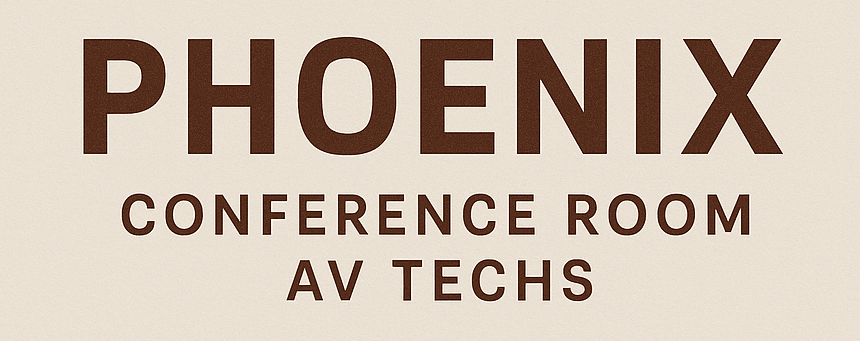How to Plan a Conference Room AV Layout: Expert Design and Installation Guide
Introduction
A modern conference room is more than a meeting space—it’s a hub for collaboration, presentations, video conferencing, and secure communication. The effectiveness of a conference room depends heavily on a well-planned AV (audio-video) layout, which integrates displays, microphones, speakers, cameras, and control systems.
Planning a conference room AV layout requires a combination of technical expertise, space optimization, and future-proofing considerations. This guide explores every aspect of conference room AV layout planning, including device placement, cabling, integration, and common pitfalls to avoid.
Table of Contents
- Understanding Conference Room AV Systems
- Key Components of a Conference Room AV Layout
- Steps to Plan an Effective AV Layout
- Best Practices for Audio Design
- Best Practices for Video Design
- Control and Integration Considerations
- Structured Cabling for Conference Rooms
- Common Planning Challenges and Solutions
- Emerging Trends in Conference Room AV Design
- FAQs About Planning Conference Room AV Layouts
- Conclusion
Understanding Conference Room AV Systems
Conference room AV systems combine audio, video, and control technologies to facilitate clear communication, presentations, and collaboration. Key functions include:
- Video Conferencing: Real-time meetings with remote participants.
- Presentation Display: Screens, projectors, or video walls for sharing content.
- Audio Capture and Distribution: Microphones and speakers for clear communication.
- Control Systems: Centralized management of all AV devices and automation features.
A properly planned AV layout ensures:
- Optimized sightlines and acoustics
- Minimal interference and technical issues
- Scalability for future technology upgrades
- Professional appearance and user-friendly operation
Fact Check: According to AVIXA (2023), businesses with professionally planned AV layouts experience up to 30% better meeting efficiency and fewer technical interruptions.
Key Components of a Conference Room AV Layout
1. Audio Components
- Microphones: Tabletop, boundary, or ceiling-mounted.
- Speakers: Ceiling or wall-mounted distributed audio systems.
- Audio Processors: DSPs to manage volume, echo cancellation, and equalization.
2. Video Components
- Displays: LED screens, video walls, or projectors.
- Cameras: PTZ, wide-angle, or AI-enabled cameras for conferencing.
- Video Switchers: Manage and distribute video signals to displays and remote participants.
3. Control Systems
- Control Panels: Touchscreens or remotes to manage all AV devices.
- Automation Software: Scheduling, lighting integration, and video routing.
- Integration Platforms: Zoom Rooms, Microsoft Teams Rooms, or Webex.
4. Network and Cabling
- Structured Cabling: Cat6/Cat6a, fiber optic, and coaxial cabling.
- PoE Switches: Power microphones, cameras, and other networked devices.
- Patch Panels and Rack Systems: Centralized organization and troubleshooting.
Steps to Plan an Effective AV Layout
1. Assess Room Requirements
- Identify the room size, seating capacity, and table layout.
- Determine the primary functions (presentations, video conferencing, training).
2. Evaluate Sightlines and Acoustics
- Ensure all participants can see displays clearly.
- Assess acoustic properties for clear audio distribution and minimal echo.
3. Device Placement
- Place microphones to capture all participants without interference.
- Position cameras to provide comprehensive coverage.
- Ensure speakers distribute sound evenly across the room.
4. Connectivity Planning
- Map cable routes for power, data, and AV signals.
- Decide on wired vs. wireless devices based on reliability needs.
5. Control System Design
- Centralize control for lights, AV devices, and conferencing software.
- Include user-friendly touch panels for easy operation.
6. Test and Adjust
- Conduct a dry run of the system to identify issues.
- Adjust microphone sensitivity, camera angles, and display settings.
Best Practices for Audio Design
- Use ceiling or boundary microphones for a clean tabletop.
- Avoid placing speakers directly in line with microphones to prevent feedback.
- Implement DSP-based echo cancellation and noise reduction.
- Calibrate audio for even coverage across all seating areas. Benefits of Structured AV Cabling Systems
Best Practices for Video Design
- Use high-definition cameras for video conferencing clarity.
- Ensure displays are visible from all seating positions.
- Consider multiple displays or video walls for large rooms.
- Optimize lighting to avoid glare and shadows on cameras.
Control and Integration Considerations
- Integrate AV control with room scheduling systems.
- Automate switching between local presentations and remote conferencing.
- Ensure compatibility with common collaboration platforms (Teams, Zoom, Webex).
- Provide remote monitoring and troubleshooting capabilities.
Structured Cabling for Conference Rooms
- Centralize all cabling in a rack or patch panel for organization.
- Use Cat6a or fiber optic cabling for high-bandwidth AV signals.
- Label all cables clearly for easy maintenance and upgrades.
- Ensure proper separation from electrical wiring to avoid interference.
Common Planning Challenges and Solutions
- Limited Room Space: Use wall-mounted speakers and cameras to save space.
- Acoustic Problems: Add sound-absorbing panels or ceiling treatments.
- Connectivity Issues: Implement structured cabling and test all connections.
- Budget Constraints: Prioritize essential components and phase additional upgrades.
- User Adoption: Provide training and simplified control interfaces.
Emerging Trends in Conference Room AV Design
- AI-Powered Cameras: Auto-framing, speaker tracking, and facial recognition.
- Wireless AV Integration: Hybrid wired and wireless systems for flexible layouts.
- Collaboration Platforms: Integrated software for seamless video conferencing and content sharing.
- Sustainable Infrastructure: Energy-efficient devices, PoE systems, and eco-friendly cabling.
- Modular Room Designs: Easily adaptable layouts for changing team sizes and room functions.
FAQs About Planning Conference Room AV Layouts
Q1: How do I determine the best camera placement?
A1: Cameras should capture all participants, typically at the front of the room, with adjustable angles or PTZ functionality.
Q2: Should I use wired or wireless devices?
A2: Wired devices are more reliable for high-bandwidth AV and security systems, while wireless can provide flexibility.
Q3: How can I future-proof my AV layout?
A3: Use structured cabling, modular devices, and high-quality components that support 4K/8K video and PoE.
Q4: What is the role of DSP in conference rooms?
A4: DSPs manage audio signals, reduce echo, optimize sound distribution, and improve clarity.
Q5: How often should AV systems be reviewed or upgraded?
A5: Annual assessments are recommended to ensure optimal performance and compatibility with new technologies.
Conclusion
Planning a conference room AV layout is essential for creating a professional, efficient, and technologically advanced meeting space. Proper device placement, structured cabling, control integration, and attention to acoustics and sightlines ensure that teams can collaborate effectively.
Investing in professional AV planning ensures reliability, scalability, and future-proofing, allowing businesses to adapt to new technologies while maintaining high-quality audio and video experiences. A well-designed AV layout is not just about technology—it’s about enhancing communication, productivity, and collaboration for every participant. Building Codes for AV Systems