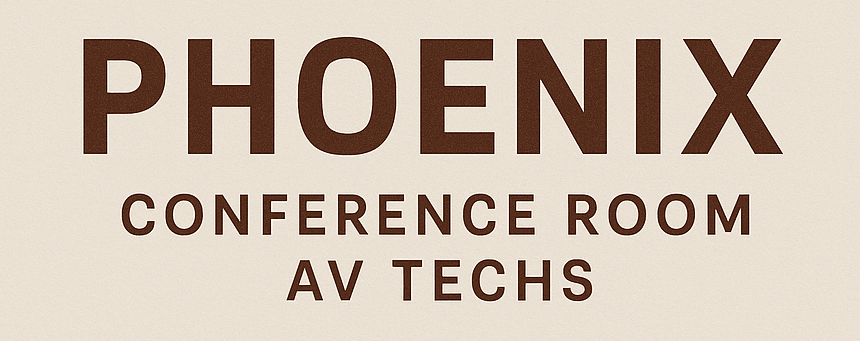Common AV Installation Mistakes and How to Avoid Them
Introduction
A well-designed audio-visual (AV) system can transform how businesses communicate, collaborate, and present ideas. However, even the most advanced AV technology can fail if it’s not installed correctly. From poor cable management to improper calibration, common AV installation mistakes can cause signal loss, connectivity issues, and costly rework.
This guide breaks down the most frequent AV installation errors—and how to avoid them—so you can ensure a professional, efficient, and long-lasting AV setup for your office, conference room, or commercial facility.
1. Poor Cable Management
Messy or unorganized cabling is one of the most frequent (and costly) AV installation issues. Tangled cables can cause interference, signal degradation, and make maintenance nearly impossible.
Avoid It By:
- Using labeled, color-coded cables for each function (audio, video, control, network).
- Installing cable trays, raceways, or racks to keep lines separated and protected.
- Ensuring minimum bend radius and avoiding sharp turns that can damage internal conductors.
- Planning cabling routes during the early construction phase.
2. Ignoring Grounding and Shielding
Without proper grounding, AV systems are vulnerable to electrical noise, hums, and potential equipment damage. This is especially critical in large conference rooms or data centers.
Avoid It By:
- Grounding all AV racks and equipment per NEC Article 250.
- Using shielded Cat6A or coax cables for long-distance runs.
- Checking for ground loops during testing using a multimeter or signal analyzer.
3. Incorrect Cable Selection
Choosing the wrong cable type or category leads to signal loss, poor quality, or non-compliance with performance standards.
Avoid It By:
- Matching cable performance to bandwidth and distance (e.g., Cat6A for 4K video over IP).
- Using HDBaseT-certified cables for long HDMI runs.
- Selecting plenum-rated cables (CMP) in air-handling spaces to meet fire codes.
4. Skipping Network Testing
Many installers fail to properly test AV network cables after installation, assuming they work correctly. This often leads to intermittent signal drops or device failures later. A Complete Guide for Reliable Performance and Signal Integrity
Avoid It By:
- Performing wiremap and continuity tests after termination.
- Certifying Cat6/Cat6A cables with professional testers like Fluke DSX CableAnalyzer.
- Testing AV-over-IP signal paths for bandwidth and latency performance.
(See related guide: “How to Test AV Network Cabling.”)
5. Inadequate Power Planning
AV systems often share power with lighting or HVAC systems, causing interference or overloads. This oversight can lead to flickering screens, dropped audio, or damaged power supplies.
Avoid It By:
- Using dedicated electrical circuits for AV equipment.
- Integrating surge protection and power conditioning units.
- Verifying power-over-Ethernet (PoE) compatibility for devices like cameras or microphones.
6. Overlooking Room Acoustics
Even with high-quality equipment, poor acoustics can ruin a room’s sound experience. Echoes, reverb, or dead zones often result from improper speaker placement or untreated surfaces.
Avoid It By:
- Conducting an acoustic assessment before installation.
- Installing sound-absorbing panels or ceiling tiles.
- Positioning microphones and speakers to minimize feedback.
7. Improper Equipment Placement
Mounting displays too high, placing microphones too far from participants, or overcrowding AV racks can severely affect usability and equipment lifespan.
Avoid It By:
- Mounting displays at eye level for comfortable viewing.
- Following manufacturer spacing and ventilation recommendations for AV racks.
- Placing microphones within optimal pickup distance for clear audio capture.
8. Failing to Future-Proof the System
AV technology evolves quickly. Installing outdated or fixed systems without flexibility can limit upgrades and scalability.
Avoid It By:
- Using modular cabling designs that support Cat6A or fiber.
- Planning for PoE, HDMI 2.1, and 8K compatibility where possible.
- Including extra conduit space for future cabling needs.
9. Neglecting Control System Programming
Improper or incomplete control system programming results in user frustration and constant troubleshooting calls.
Avoid It By:
- Hiring certified programmers for Crestron, Extron, or Control4 systems.
- Testing all programmed commands and interface logic before handoff.
- Providing user training and documentation.
10. Skipping Post-Installation Testing and Calibration
Even if everything is connected correctly, skipping final testing and calibration can lead to uneven audio levels, poor image quality, and unstable connections.
Avoid It By:
- Running full system diagnostics after installation.
- Calibrating displays for brightness, color accuracy, and resolution.
- Balancing audio levels across speakers and microphones.
11. Not Following Local Building or Electrical Codes
Ignoring low voltage wiring codes and permit requirements can cause project delays, fines, or inspection failures.
Avoid It By:
- Checking local Phoenix building codes and Arizona low voltage regulations.
- Following NEC Articles 725, 760, and 800 for AV and communication cabling.
- Working with licensed low voltage contractors.
(See: “Low Voltage AV Wiring Code in Arizona.”)
12. Insufficient Documentation
Many installers forget to document cable routes, port labels, or network configurations. This makes future upgrades or repairs a nightmare.
Avoid It By:
- Labeling every cable and port during installation.
- Creating a detailed as-built wiring diagram.
- Maintaining a digital copy of the system layout and settings.
Conclusion
Avoiding these common AV installation mistakes ensures a smoother project, fewer service calls, and better long-term system performance. From proper cable testing to code compliance, each step plays a critical role in delivering professional-grade AV solutions. Low Voltage AV Wiring Upgrade Services
If you’re setting up a new AV system in Phoenix or planning a large-scale commercial installation, partner with certified low voltage AV technicians who follow industry best practices, test thoroughly, and comply with Arizona regulations.
FAQ
What is the most common mistake in AV installation?
Improper cable management and failure to test network connections are the most frequent causes of AV system issues.
How can I avoid signal loss in AV cabling?
Use high-quality, shielded cables and maintain correct cable separation from electrical wiring.
Do AV systems require special electrical circuits?
Yes, it’s best to use dedicated circuits to prevent interference or overload.
How often should AV systems be tested?
Test after installation and during every major update or environmental change.