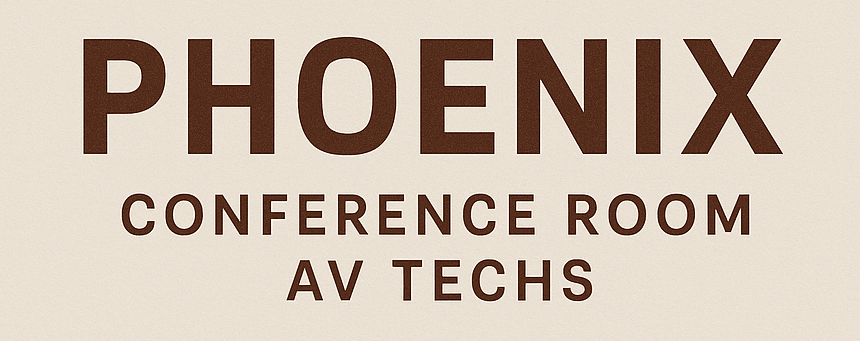What Are the Requirements for Using Video or Audio Conferencing: Video Conferencing and Conference Tips
To seamlessly connect with colleagues and peers from across the globe, leveraging video and audio conferencing tools is essential. To engage effectively, certain prerequisites need to be met, including robust internet speed, compatible hardware, and reliable software platforms. These elements ensure smooth communication and facilitate business interactions. This page sheds light on what’s required for successful video conferencing, alongside practical tips to enhance your conferencing experience. Whether you are a remote work novice or a seasoned pro, having the right setup can greatly impact your meetings’ effectiveness and productivity.
Brief Overview
Leveraging video and audio conferencing tools is vital for seamless global communication, effective meetings, and productive interactions. Essential prerequisites include a stable internet connection, compatible hardware like high-definition cameras and quality microphones, and reliable software tailored to organizational needs, focusing on security, compatibility, and user-friendliness. Additional considerations involve optimizing settings for a professional environment and adhering to virtual meeting etiquette to enhance overall experience. By understanding and implementing these elements, organizations can foster efficient communication, ensuring remote collaboration remains engaging and secure.
Key Highlights
- Robust internet and compatible hardware are vital for smooth video conferencing communication.
- High-definition cameras and noise-free microphones enhance video and audio quality during calls.
- Security features, like encryption, prevent unauthorized access to sensitive conference data.
- Conferencing software must align with existing infrastructure and support scalability.
- Proper etiquette and settings enhance professional and efficient audio conferencing.
Understanding Video Conferencing Prerequisites
Essential requirements for video conferencing include a stable internet connection and appropriate hardware. These elements are crucial to facilitate smooth communication, whether for remote work or group meetings. From setting up a reliable internet connection to ensuring you have the necessary conferencing hardware, understanding these prerequisites can greatly enhance your video conferencing experience. An optimal setup supports effective communication among participants, reducing potential errors and enhancing productivity. In the following sections, we’ll explore the specifics of these requirements and how they contribute to successful audio and video conferencing.
Stable Internet Connection for Smooth Communication
For seamless video communication, a stable internet connection is critical. Many underestimate the bandwidth needed for flawless conferencing, leading to disruptions during important video calls. Understanding the requirements for your video conferencing is the first step towards reducing these issues. Ideally, a high-speed internet connection with a dedicated bandwidth is necessary. A network speed of at least 3 Mbps upload and download is recommended for good quality video and audio without interference. For high-definition (HD) video communication, this requirement increases to about 5-7 Mbps. Using a wired connection instead of Wi-Fi can further enhance stability, as Wi-Fi networks may suffer from interference or signal weakness. When using audio components, ensure your internet connection supports clear voice transmission by allocating enough resources to maintain steady connections. This prevents lags and improves communication efficiency. To optimize your experience, regularly check server requirements for video conferencing platforms as they periodically update system recommendations. Fulfilling these prerequisites ensures a smooth, effective exchange of ideas among participants during conference calls and larger meetings. Explore more about setting up the perfect network by visiting this site.
Conferencing Hardware Essentials
A key component of successful video conferencing is having the right conferencing hardware in place. This includes cameras, microphones, speakers, and displays. A high-definition camera is crucial for clear, professional-looking video feeds. Look for cameras with an integrated microphone for audio pick-up if you’re lacking standalone microphones. Microphones should provide clear, noise-free sound capture to avoid miscommunication. USB microphones are often preferred for their plug-and-play capabilities and superior quality. Participants should also be equipped with reliable speakers or headsets that deliver clear audio output without background noise. This mitigates the chances of mishearing critical information during a conference. Depending on your setup, you may need additional hardware such as a video conferencing unit or remote control, which makes navigating software interfaces much easier. Always consider scalability, especially if you foresee expanding your conferencing needs. Adaptable hardware ensures seamless integration with evolving technologies and supports growing numbers of participants. Coupled with a strong internet connection, suitable hardware not only enhances video conferencing but also elevates communication quality across various call platforms. Properly setting up these components creates an immersive meeting environment that supports all conferencing requirements.
Choosing the Right Conferencing Software
Selecting appropriate conferencing software is vital for conducting successful meetings, ensuring seamless video and audio exchanges. It requires understanding the unique needs of your organization, such as integration capabilities and security settings. Effective conferencing software should also align with existing infrastructure to guarantee smooth operation. Below, we’ll delve into crucial factors: determining software requirements and exploring different video conferencing options. With the right tools, your meetings can become more engaging and productive, bolstering participant collaboration and communication.
Software Requirements for Effective Conferencing
Choosing the right conferencing software involves understanding software requirements crucial for optimal performance. First, the software must be compatible with your organization’s existing infrastructure and security settings. Evaluating the system’s compatibility with your current hardware and network infrastructure is essential to avoid potential disruptions during meetings. Besides compatibility, consider scalability features, especially for teams with expanding needs. The selected software should support additional participants without compromising performance. Another critical component is ensuring robust security features. Given the sensitivity of shared data during meetings, conferencing platforms must provide strong encryption, user authentication, and granular security settings. Tools that offer multifactor authentication (MFA) can enhance security, preventing unauthorized access and data breaches. Additionally, consider tools with automatic updates to keep the security features current against evolving threats. Finally, user-friendliness is an essential factor in choosing conferencing software. The tools should have an intuitive interface that participants, regardless of technical expertise, can navigate easily. This includes straightforward options for initiating meetings, sharing screens, and managing participants. Comprehensive support services, available 24/7, are also vital to troubleshoot issues that may arise during critical meetings. By meeting these requirements, your organization can streamline communication and improve productivity during both remote and in-office meetings. For more information on necessary hardware and technical solutions, visit this resource.
Video Conferencing Software Options to Consider
When selecting video conferencing software, consider the multitude of options available, each offering unique features to enhance your virtual meetings. Start by evaluating your specific conferencing needs; software should cater to the number of participants, the nature of your meetings, and the tasks to be accomplished. Well-known platforms like Zoom and Microsoft Teams provide a wide range of features, including screen sharing, recording, and breakout rooms, making them suitable for diverse business environments. Security is paramount when choosing a platform. Opt for software with end-to-end encryption to protect meeting data from unauthorized access. Some platforms offer customizable security settings, allowing administrators to control access and permissions for each meeting, thus ensuring data integrity and confidentiality. Look for services with regular updates to address any emerging security vulnerabilities. Interoperability is another key aspect; the software should integrate smoothly with other tools used by your organization, such as email clients and calendar applications, to enhance the meeting setup process. Integration capabilities streamline scheduling and participant management, reducing the risk of missed meetings or overlaps. Cost is often a determining factor, so assess whether the features align with your budgetary constraints. Many conferencing software solutions offer tiered pricing structures, allowing you to select a package that balances cost and functionality. The right software enhances productivity by providing a reliable platform for collaboration, regardless of your team’s location. This choice prioritizes adaptability and aligns with your organization’s growth strategies, enabling seamless communication tailored to your specific needs.
Setting Up the Perfect Video Conference Environment
A successful video conference setup requires attention to key elements to ensure smooth and professional communication. From optimizing video and audio settings to fortifying security measures, creating a harmonious conference environment is crucial. It’s not just about having the right hardware and software, but also understanding how to support these tools effectively. Addressing security settings is equally vital as you prepare, ensuring your meetings are both efficient and protected from unauthorized access. Let’s explore these components to establish an ideal video conferencing setup for any occasion.
Optimizing Video and Audio Settings
Setting up for a video conference involves more than just connecting hardware. Optimizing your video and audio settings is crucial for a seamless experience. Begin with selecting a high-quality camera capable of delivering clear, sharp images. When video conferencing, your camera should be positioned to provide a natural viewpoint, avoiding unflattering angles or poor lighting. Good lighting can significantly enhance video quality, so consider using additional lamps if necessary, to reduce shadows and evenly light your face. Audio settings are just as important. For clear audio, ensure your microphone and speakers meet conferencing requirements. Background noise can disrupt communication, so using a directional microphone or noise-cancelling headphones can substantially improve clarity. Check your device’s audio connection regularly to prevent unexpected dropouts during calls. Video conferencing platforms often include tools for testing audio levels, which helps maintain consistent quality. Software plays a key role in setting up both video and audio. Ensure your video conferencing software is updated to leverage the latest enhancements for image and sound quality. Most software services offer settings to adjust video resolution and audio levels; tweaking these to match the capabilities of your hardware can greatly improve the experience. Make use of tutorials or support from the service provider to fine-tune these settings. A cohesive setup not only enhances professional communication but ensures a productive environment across any conference.
Ensuring Proper Security Settings During Video Conferences
Security settings are paramount when conducting video conferences to protect sensitive information and maintain privacy. As more discussions move to remote platforms, being vigilant about security measures is essential. Start by selecting conference software that offers robust security features. Encryption is a core requirement; choosing systems with end-to-end encryption ensures that data exchanged during the call remains private and inaccessible to unauthorized parties. User authentication is another critical aspect. Enforcing strong authentication, such as multifactor solutions, adds an extra layer of protection against breaches. Many video conferencing platforms allow hosts to set unique meeting IDs and passwords for each conference. This prevents unauthorized participants from accessing meetings. Furthermore, using waiting rooms to vet participants before allowing them into the call can be an effective way to manage who joins the conversation. Network security is equally important and directly impacts your conference’s integrity. Secure your connection by using VPN services to encrypt data traffic. Network infrastructure should be configured to prevent malware and cyber-attacks, focusing on systems that provide regular security updates. Software services provide options to control file sharing during calls, which mitigates the risk of unintentional data leakage. Finally, addressing security settings within the conferencing software ensures that permissions are set appropriately for each meeting. This includes regulating screen sharing, chat functions, and recording permissions. Staying informed about potential vulnerabilities in your software helps maintain a secure conferencing environment. Properly managing security settings transforms video conferences into a safe space for collaboration, allowing focus to remain on the discussion without security concerns.
Best Practices for Video Conferencing Etiquette
Navigating the complexities of virtual meetings calls for adherence to proper video conferencing etiquette, ensuring smooth and professional interactions. By mastering audio conferencing techniques and optimizing your settings, you enhance the overall experience for all participants. The following sections delve into valuable guidelines for professional audio conferencing and how to effectively employ available conferencing tools. These practices not only foster effective communication but also promote a seamless conference environment, where remote meetings and collaboration thrive.
Guidelines for Professional Audio Conferencing
Professional audio conferencing starts with understanding the requirements of effective communication. A reliable service equipped with high-quality audio is essential. Participants need stable internet connections to ensure clear and uninterrupted audio transmissions. Selecting the right tools plays a big role in achieving this. Assess your audio needs—microphones and speakers should deliver crisp and noise-free sound. Evaluate options such as noise-cancelling headphones or directional microphones to enhance audio clarity during calls. It’s crucial for participants to adjust their audio settings before conferences to minimize potential disruptions. This involves testing sound levels and ensuring the microphone is free from interference.
Security is another pillar of professional audio conferencing. Protecting sensitive discussions during remote meetings is necessary. Use conferencing platforms that offer encryption to secure audio data. Security measures should be reinforced with strong authentication protocols. Utilizing these tools prevents unauthorized access to conference calls. It’s advisable to set unique passwords for each meeting to protect against breaches. Additionally, utilizing services that offer participant vetting via waiting rooms can be effective in controlling access. This way, only verified individuals can join the call, ensuring privacy and security throughout the meeting.
Being considerate of others is vital in audio conferencing. Encourage all participants to speak clearly and refrain from interrupting during conversations. Muting microphones when it’s not their turn to speak further curbs background noise, enhancing the meeting’s quality. Facilitators must guide the conference agenda, keeping discussions focused and on track. Efficient time management during calls avoids digressions and ensures that meetings are productive, adhering to the set schedule. Employing these guidelines cultivates an atmosphere of respect and cooperation among all attendees, making your meetings effective and enjoyable. For more expansive features and ideas, explore this resource.
To maximize the benefits of video and audio conferencing, understanding the essential requirements is key. By ensuring robust internet connectivity, suitable devices, and the right software, meetings can be productive and engaging. Preparing participants with effective communication etiquette can further enhance the experience. Embracing these tools can foster collaboration and connectivity, transforming the way teams interact remotely. While the landscape of conferencing continues to evolve, staying informed about technological advancements and best practices empowers organizations and individuals to make the most out of their virtual interactions. Remember, a seamless conferencing experience begins with proper planning and preparation.