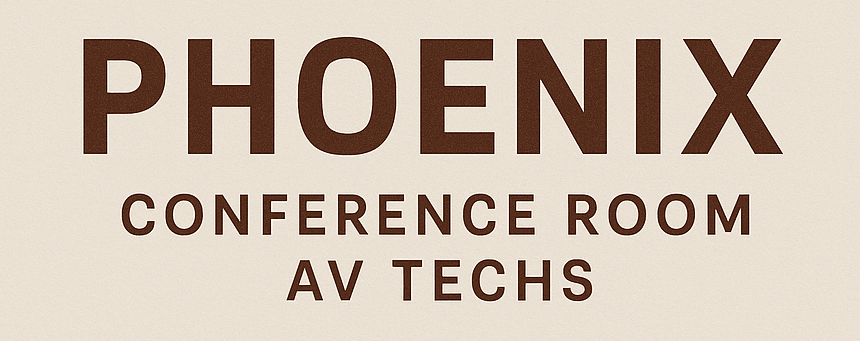What is the Most Important Audio and Video Conferencing Tool for 2025
As technology continues to advance, selecting the most important audio and video conferencing tool for 2025 becomes increasingly significant. The surging demand for effective communication solutions is pivotal, especially as remote work and global collaborations flourish. To meet these needs, the ideal tool should seamlessly integrate features like high-definition audio and video, robust security protocols, and user-friendly interfaces. In this ever-connected digital environment, understanding the landscape of conferencing tools is essential for businesses and individuals alike, ensuring streamlined and efficient communication across the globe.
Brief Overview
As we approach 2025, the importance of advanced audio and video conferencing tools is highlighted by the rise of remote work and global collaboration. Effective tools like Zoom, Microsoft Teams, and Google Meet are reshaping communication with features such as screen sharing, AI-driven enhancements, and robust security measures. Technological advancements, including AI integration and VR/AR elements, are enhancing user experience and accessibility, broadening participation in digital meetings. To choose the right tool, businesses should evaluate costs, security, and integration capabilities, ensuring their choice supports current requirements and future growth.
Key Highlights
- Future conferencing tools must prioritize user-centric features, security, and seamless integration for market leadership.
- Integrated applications enhance productivity by embedding collaborative features directly within conferencing environments.
- AI-driven transcription, translation, and noise cancellation improve accessibility and audio quality in video calls.
- End-to-end encryption and multi-factor authentication ensure data protection and participant confidence.
- User experience is enhanced by intuitive design, assistive technologies, and cross-device compatibility.
Overview of Leading Video Conferencing Platforms
As we edge closer to 2025, the significance of innovative video conferencing tools continues to rise. This section delves into the current trends shaping conferencing software and the features that define effective video meetings. Leading platforms like Zoom, Microsoft Teams, and Google Meet are redefining how team meetings and video calls are conducted. With screen sharing capabilities, audio conferencing enhancements, and robust web conferencing features, these tools are becoming indispensable for businesses and individuals alike. Discover how these platforms are poised to influence remote work and digital collaboration.
Current Trends in Conferencing Software
In recent years, conferencing platforms have thoroughly transformed the landscape of digital communication. As demand for efficient video conferencing tools spikes, platforms like Zoom, Microsoft Teams, and Google Meet continue to both adapt and lead the way. These tools are not just about connecting people through video meetings anymore—they’re shaping how we conduct remote work, engage in team meetings, and perform everyday tasks through video calls. One prominent trend in video conferencing software is the rise of integrated applications. As opposed to standalone tools, conferencing platforms are evolving into comprehensive ecosystems. They embed functionalities such as screen sharing, task management, and document collaboration directly within the video meetings environment. This integration significantly enhances productivity by reducing the need to switch between different applications during team meetings. Furthermore, the seamless connectivity between devices ensures continuity and efficiency, whether users are on desktops, tablets, or mobile phones. Moreover, advancements in artificial intelligence are driving new features within video calls. AI-powered transcription services are becoming standard, providing accessible meeting records without requiring manual intervention. This development supports increased access and usability, making video conferencing inclusive for participants with diverse needs. Noise cancellation technologies are also leveraging AI to improve audio conferencing quality, allowing users to stay focused without distraction from background noise. Privacy and security have also become central concerns, influencing the way conferencing software is designed and utilized. Platforms are enhancing encryption protocols and offering customizable privacy settings to protect user data. As organizations emphasize secure communication, video conferencing tools must align with stringent data protection regulations. Amid these technological innovations, the emphasis is shifting towards personalizing user experiences. Customizable interfaces and ease of use are essential for maintaining engagement. Users now expect simplified navigation, quick access to features, and minimized technological barriers during video calls. Ultimately, the trend points towards a future where web conferencing is even more integrated, secure, and personalized. As we forge ahead, the capacity of these platforms to adapt and evolve will determine their relevance in supporting the collaborative needs of businesses and individuals.
Features that Define Effective Video Conferencing Tools
When evaluating the impact of video conferencing platforms, it’s essential to consider the features that make these tools genuinely effective. With video meetings occupying a pivotal role in business communications, tools like Microsoft Teams, Google Meet, and Zoom offer a suite of functionalities designed to enhance the experience of video calls for users. At the forefront is screen sharing, a critical feature in today’s digital collaboration landscape. Screen sharing allows participants to display documents, presentations, or applications to all members of a meeting, which facilitates more interactive and productive discussions. This capability is especially useful during team meetings, where illustrating complex ideas visually can make a substantial difference. Audio conferencing capabilities also stand out as pivotal to effective communication. Advanced noise reduction technologies are standard in leading conferencing software, ensuring that participants can communicate clearly, even in acoustically challenging environments. Integration with quality audio hardware further amplifies the clarity, making these webinars or virtual meetings seamless and vibrant. User accessibility is another hallmark of proficient video conferencing platforms. Features such as real-time closed captioning and language translation accommodate diverse user needs and promote inclusive communication. This broadens the scope of collaboration by allowing participants from various linguistic backgrounds to engage more fully. Security constitutes a non-negotiable aspect of any effective conferencing tool. As privacy concerns grow across the globe, platforms enhance their security features to safeguard user data. End-to-end encryption, secure login processes, and reliable authentication measures are increasingly important. Businesses value conferencing tools that comply with legal standards and provide robust privacy guarantees for all web conferencing activities. Lastly, interoperability with other digital tools enhances a platform’s effectiveness. Users demand a streamlined workflow, which means successful video conferencing tools need to integrate with other software, such as calendars, email clients, and project management systems. This connectivity supports a coherent digital experience, making it easier for organizations to coordinate and execute their activities seamlessly. By incorporating these diverse features, leading video conferencing platforms position themselves at the cutting edge of digital collaboration. As we anticipate further advancements and the integration of new technologies, these platforms will continue to redefine how we connect, collaborate, and create in the virtual space. To explore more about controlling AV tech in conferencing environments, visit Phoenix Conference Room AV Techs.
The Evolving Role of Video Calls in 2025
In the year 2025, video calls have cemented their position as a cornerstone of professional and personal communication. This section explores two pivotal aspects of video calls: their profound impact on remote work and communication, and the technological advancements shaping their experience. As organizations and individuals continue to embrace remote work, video conferencing has become indispensable, allowing seamless collaboration across distances. Concurrently, technological innovations are enhancing the user experience, expanding the capabilities of video meetings to deliver more immersive and secure interactions. These developments underscore video calls’ integral role in our digital future.
The Impact on Remote Work and Communication
The advent and evolution of video calls have fundamentally transformed the landscape of remote work and communication. As businesses worldwide continue to adopt hybrid work models, video meetings become critical tools that facilitate seamless remote collaboration and maintain team cohesion, regardless of geographical boundaries. Conferencing tools like Zoom, Microsoft Teams, and Google Meet offer participants an immersive experience that bridges the gap between physical and virtual workspaces. The inclusion of features like screen sharing allows participants to engage actively, sharing essential data and visuals in real time. This interaction boosts the efficacy of remote team meetings, ensuring aligned understanding and fostering genuine collaboration.
Furthermore, the widespread adoption of remote work has highlighted the importance of effective communication methods. Video conferencing tools have risen to the challenge, integrating audio conferencing features that provide high-quality sound, thereby minimizing misunderstandings caused by poor audio. Moreover, by allowing video calls to be recorded and securely stored, web conferencing platforms empower teams to revisit discussions at their convenience, ensuring clarity and reinforcing accountability. Unlimited participant access to past meetings also enables continuous learning and process improvement, a core necessity in thriving remote work environments.
Another key aspect of video calls’ impact is their role in cultivating a sense of presence and connection among remote team members. As remote work distances individuals physically, video meetings help maintain human connections by providing face-to-face interaction opportunities, which are crucial for team morale and engagement. This is vital when considering the profound effects of isolation that often accompany remote work scenarios. Teams can leverage the video meeting format to conduct regular check-ins, fostering community and inclusivity through digital touchpoints.
As the technology underpinning video calls supports a more robust remote work model, it prepares businesses for a future where flexibility is paramount. The scalability of conferencing software allows organizations to accommodate fluctuating team sizes with ease, facilitating growth without operational disruptions. Companies can integrate conferencing tools with productivity suites used in digital work environments, ensuring a streamlined workflow that maximizes efficiency. Consequently, video calls are not just transient tools but pivotal components in crafting long-term remote work strategies.
One cannot underscore enough the importance of security and privacy features embedded within these platforms. Given the sensitive nature of information exchanged during video meetings, platforms must offer encryption and secure access controls to assure participants of their data’s safety. This reassurance promotes broader adoption of video conferencing tools, encouraging businesses to leverage them more effectively.
As we look towards the future, video calls are set to remain a fixture in the remote work landscape. Their evolution will see continuous improvements in engagement strategies, fostering deeper connections across digital expanse. For more insights on setting up a video conferencing system for remote work, explore this guide.
Technological Advancements in Video Call Experience
With rapid advancements in technology, the video call experience of 2025 is significantly enhanced, providing users with features that transform simple conversations into dynamic, interactive sessions. One area of significant progress is the integration of artificial intelligence (AI) within conferencing tools, which has revolutionized how participants engage in video meetings. AI-driven enhancements, such as real-time transcription and translation services, have improved accessibility by accommodating diverse linguistic backgrounds seamlessly, thereby ensuring everyone can partake actively in discussions.
Moreover, the incorporation of virtual and augmented reality (VR/AR) elements into video calls creates more immersive experiences, bridging the gap between remote participants and simulating real-life interactions. This innovation has been pivotal in sectors that rely heavily on demonstrative techniques, such as education and health sciences, where intricate visualizations are critical to comprehension and training. By making virtual presence more realistic, video calls have stepped beyond traditional communication methods, redefining how teams and individuals collaborate visually.
Technology has also advanced in refining the quality of video and audio during calls. High-definition video supports crisp, clear imagery, which aids in non-verbal communication cues essential for effective interaction. Audio conferencing benefits from noise suppression technology that isolates and eliminates background noise, ensuring that voice clarity is maintained throughout the session. These enhancements are crucial for maintaining focus and reducing distractions in diverse working environments.
Security advancements have concurrently been a focal point as video conferencing platforms aim to protect sensitive information against unauthorized access. End-to-end encryption, secure login protocols, and advanced user authentication measures are becoming standard, providing a safety net for businesses and individuals alike. By prioritizing these measures, video call solutions reassure participants about the secure management of their data, which is especially critical in professional settings where confidentiality is of the utmost importance.
Interconnectivity with other digital tools represents another technological stride in the video call domain. As users demand seamless integration between their conferencing software and other work applications, providers are working on forming synergy across platforms. Whether it’s linking with calendar apps for scheduling, project management tools for task updates, or email clients for automated action items, video calls are becoming part of a broader ecosystem, enhancing productivity and user experience.
Furthermore, the personalization of user interfaces and control systems marks a shift towards more user-centric design principles in conferencing tools. Users can customize layouts, manage participation preferences, and even configure automated assistive features to enhance their experience. As a result, video calls have evolved into versatile platforms not only for communication but also as hubs for personalized digital management.
In summary, technological advancements in video calls are rendering them more interactive, secure, and user-friendly. These components are essential in meeting the rising demands of global communication and remote collaboration. For businesses looking to optimize their conferencing setup, examining these technological trends is crucial for staying ahead in the digital world.
Choosing the Right Conferencing Tool for Your Needs
As we navigate the complexities of 2025’s digital landscape, selecting the right conferencing tool becomes an indispensable task. Understanding the balance between costs and benefits ensures that organizations invest wisely, securing tools that enhance productivity without unnecessary expenditure. Additionally, the integration with existing conferencing software ecosystems is another factor companies must consider. Evaluating these elements with insight allows businesses to choose tools that not only meet current needs but also adapt to future advancements and demands.
Evaluating Costs and Benefits
When choosing a conferencing tool, it’s vital to consider the financial implications and advantages to fully grasp a tool’s potential. As businesses prioritize efficient communication, understanding the costs involved in implementing conferencing tools such as Microsoft Teams or Dialpad is crucial. Many tools offer a tiered pricing model, starting with a free basic version with limited features and scaling up to enterprise-level plans with advanced functionalities. These tiers allow organizations to assess their communication needs and allocate budget accordingly, ensuring they only pay for features they employ. Being able to differentiate between the up-front costs and hidden expenses such as training, maintenance, and additional hardware is essential. Hidden costs occur when tools require significant onboarding or compatibility-related expenses. Comparing these costs against the productivity gains can sometimes justify higher initial investments. Enhanced collaboration features, like screen sharing and real-time document editing, streamline workflows, saving time and reducing the number of unnecessary meetings. With tools that integrate audio conferencing seamlessly, businesses can optimize their communication to suit their specific operational contexts. On the benefits side, enterprises often see an increase in team engagement and productivity with a good conferencing tool. Tools like Skype provide features that encourage participation through easy scheduling, cross-platform access, and user-friendly interfaces that minimize technological friction. Employees can join meetings from any device, which eliminates common barriers and supports remote work’s growing prevalence. These tools also foster a sense of community and connection among teams, which is invaluable for maintaining morale in increasingly remote work environments. Moreover, video and audio enhancements, including noise cancellation and HD video, define the quality of interactions that a conferencing system can offer. Clearer audio and video make meetings more effective, ensuring that key points are understood without repetition, thereby reducing meeting fatigue. Participants can focus more easily on their discussion’s core purpose, leading to better decision-making and strategy execution. The impact of investing in a comprehensive conferencing tool extends beyond communication efficiency; it plays a role in enhancing organizational agility. Companies equipped with reliable conferencing software can quickly adapt to market demands and seize opportunities with less logistical delay. Thus, when selecting a tool, balancing costs against the long-term benefits aids in justifying spending and enhances an organization’s competitive edge.
Integration with Other Conferencing Software
The ability of a conferencing tool to integrate with other software is a key determinant of its effectiveness in business environments. Integration simplifies workflows by providing seamless transitions between different applications, thereby enhancing overall productivity. Conferencing platforms like Microsoft Teams and Google Meet excel in offering integrations with various third-party applications. These integrations enable users to schedule meetings directly from their calendars, sync tasks listed in a project management tool, or transfer files from apps like Dropbox directly into a meeting dialogue, removing unnecessary steps in the communication process. Additionally, robust integrations with other digital tools such as CRMs, emails, and business applications streamline the flow of information across an organization. Access to a unified communication platform where everything from project updates to client interactions is managed, ensures efficiency. This level of organization prevents data silos and allows employees to have all resources available for decision-making. For instance, integration with productivity apps like Slack permits real-time notifications and access to meeting information, keeping team members informed and prepared. The capability of a conferencing tool like Dialpad to accommodate various integrations without compromising functionality is a significant factor in technology adoption. These integrations must be seamless, as glitches can disrupt workflows and incur additional support costs. Software providers that offer extensive support and user-friendly interfaces often receive favorable reviews, as they contribute to a smooth integration experience. Offering API access for custom integrations further enhances adaptability, as it empowers organizations to tailor the platform according to unique business requirements. Incorporating AI-driven integration features into conferencing systems enhances user experience. AI can suggest suitable integrations based on prior usage patterns and streamline task management by automating routine processes. Enhanced with voice command capabilities, such systems allow participants to run meetings or manage integrations hands-free, leading to smoother operations. Successful integration strategies also consider security and stable data synchronization. Seamless integration should not come at the expense of data integrity or security. Ensuring encrypted connections between conferencing tools and other platforms is critical to maintaining privacy and safeguarding sensitive information. As businesses integrate these tools into everyday operations, stability and security must remain top priorities to ensure trust in the technology. Conclusively, interoperability between conferencing software tools and other platforms significantly influences an organization’s communication efficacy. The flexibility and comprehensive capabilities offered through effective integrations are invaluable resources, shaping the future of digital collaboration in business environments. Prioritizing tools that enable smooth, secure, and efficient integration contributes significantly to long-term success.
What Sets Successful Conferencing Tools Apart?
Successful conferencing tools stand out not just for their ability to connect users, but for their comprehensive features that elevate video calls and meetings to new levels of security, comfort, and efficiency. The most impactful tools integrate advanced security measures to safeguard privacy, while providing a seamless user experience across devices and platforms. From the robust privacy features to user-friendly interfaces ensuring accessible communication, the ideal conferencing tool for 2025 is one that responds effectively to the demands of its users while adapting to the rapidly evolving digital landscape.
Security Features and Privacy Considerations
In the rapidly evolving world of video calls, security, and privacy stand as paramount concerns for users globally. As we advance towards 2025, successful conferencing tools distinguish themselves through robust security features and stringent privacy considerations. Such tools prioritize end-to-end encryption, ensuring communication remains private by preventing unauthorized access at any stage of data transmission. Leading platforms like Webex underscore the necessity of these features by continuously adapting their security protocols to counter emerging threats, thereby setting a standard in the world of web conferencing. The importance of secure video calls cannot be overstated in an era where data breaches are increasingly prevalent. Conferencing tools like Webex have pioneered the implementation of multi-factor authentication processes that provide an additional layer of security beyond standard username-password combinations. This extra step is crucial for safeguarding sensitive discussions and maintaining user trust, illustrating a central feature that distinguishes successful platforms. Furthermore, these tools offer customizable settings that enable organizations to tailor privacy levels according to the specific needs of their meetings, whether hosting a confidential board meeting or an open webinar. User education also plays a pivotal role in maintaining security and privacy in video calls. Successful platforms invest in resources that educate users on best practices for securing their video conferencing experiences. They provide insights on identifying potential phishing attempts and establishing secure connections, emphasizing the shared responsibility between provider and user in safeguarding privacy. Providers like Webex excel in embedding such educational resources directly within their tools, ensuring users have easy access to the knowledge required for safe interactions. Focus on privacy is further exemplified through compliance with global regulatory standards. With laws like the GDPR in Europe and CCPA in California setting stringent benchmarks for data protection, successful conferencing tools align their security features with these regulations, ensuring cross-border compatibility. This alignment not only ensures legal compliance but also enhances the tool’s reputation, making it a preferable choice for businesses operating across regions. Moreover, the integration of AI for monitoring and preventing suspicious activities adds another layer of security reassurance in video calls. AI’s role in detecting unauthorized access attempts during video meetings ensures real-time protection, creating a secure environment for all participants. Tools that leverage such technologies are setting the groundwork for the future of secure digital communication. As security and privacy remain non-negotiable elements for users, successful conferencing tools are those that seamlessly embed these aspects without compromising accessibility. By prioritizing advanced encryption, user education, regulatory compliance, and AI-driven protections, these tools position themselves as vanguards of trusted communication in the digital age. Users looking to explore more on technology use in conferencing environments can visit Phoenix Conference Room AV Techs for additional insights.
User Experience and Accessibility
The user experience of a conferencing tool is one of the most significant determinants of its success, with accessibility playing a crucial role in ensuring that platforms serve a broad audience. As video calls become a staple of daily communication, tools that emphasize intuitive design and inclusivity stand out. In the landscape of web conferencing, user experience is not just about the aesthetics but about the seamless functionality that empowers users, irrespective of their technical proficiency or accessibility needs. Integrating user-friendly design into conferencing tools ensures that individuals can navigate platforms effortlessly while engaging with features effectively during video calls. Screen sharing capabilities, for example, should be accessible with minimal clicks, allowing presenters to seamlessly transition between their presentations and audience discussions. Similarly, platforms that offer clear, easily navigable interfaces ensure that features are discoverable and customer engagement remains high. This is why successful tools consistently refine their interfaces based on user feedback, iterating on design elements to optimize ease of use. Accessibility is equally important in enhancing user experiences. Conferencing tools that incorporate assistive technologies further broaden the range of users who can participate in video calls. Real-time closed captioning and multilingual support allow individuals with hearing impairments or language barriers to engage fully. This diversification creates an inclusive environment that considers the varying needs of broader audiences, reflecting a core value in modern digital communication. Additionally, ensuring cross-device compatibility is paramount to achieving enhanced user accessibility. Platforms like Webex prioritize seamless performance across multiple devices, ensuring users can join meetings from desktops, tablets, or mobile phones without losing functionality or experiencing diminished quality. This versatility is indispensable for accommodating the diverse ways users engage with technology, particularly in hybrid work environments where flexibility and mobility are crucial. Another key aspect of user experience is the ability to customize interactions within the conferencing platform. Allowing users to adjust meeting settings according to their preferences enhances personal comfort and engagement. Tools demonstrating success in this domain often enable participants to tailor notifications, streamline audio settings to avoid background interference, and personalize video layouts to suit individual preferences, thus enhancing each user’s experience beyond the standard offering. Importantly, the integration of AI enhancements in conferencing tools further amplifies user experience by automating routine tasks and providing intelligent assistance like meeting scheduling and reminders. Such features alleviate the cognitive load on users, allowing them to focus more on the content of their interactions rather than the mechanics of the tool itself. By prioritizing user-centric design coupled with accessibility features, successful conferencing tools pave the way for more inclusive and engaging digital communication experiences in 2025. As video conferencing becomes ever more central to how we communicate and collaborate, choosing tools that excel in user experience and accessibility ensures organizations not only meet current communication demands but are also prepared for future expansions. For additional insights on optimizing user experiences in conferencing, including setup tips and tools, explore resources offered by Phoenix Conference Room AV Techs.
Looking toward 2025, choosing the right audio and video conferencing tool will empower businesses to collaborate more effectively, driving productivity and innovation. As technology evolves, tools that prioritize user-centric features, robust security, and seamless integration with other platforms are likely to lead the market. Companies should aim to select solutions that not only meet their immediate needs but also possess the adaptability to grow alongside their future goals. By keeping an eye on these aspects, businesses can foster more engaging and efficient virtual interactions, setting themselves up for success in an increasingly interconnected world.