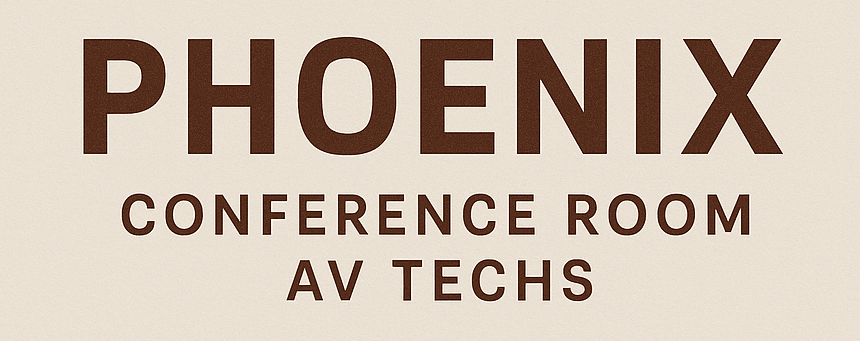5 Common Mistakes Phoenix Businesses Make with Conference Room AV Cabling
Introduction
In Phoenix’s thriving business environment, where hybrid meetings and remote collaboration are the new norm, reliable conference room AV cabling is essential. Whether you’re setting up a new office in Downtown Phoenix or upgrading a boardroom in Scottsdale, your cabling infrastructure forms the backbone of your audio video (AV) system.
Unfortunately, many businesses make the same wiring mistakes—resulting in poor performance, signal loss, or costly reinstallation. This guide breaks down the five most common AV cabling mistakes Phoenix companies make and provides actionable solutions to help you achieve a clean, high-performing, and future-ready conference room.
Why AV Cabling Matters More Than You Think
A conference room’s performance depends not just on displays or speakers—but on the unseen network of cables connecting everything together. Well-designed AV cabling ensures:
- Stable signal transmission with no dropouts or interference
- Clean installation aesthetics that match modern office design
- Easy scalability for future upgrades and new devices
- Reduced maintenance costs through organized wiring systems
In Phoenix, where businesses often expand or remodel office spaces, proper AV cable planning can save thousands of dollars in rework.
Mistake #1: Using the Wrong Type of Cabling
One of the biggest mistakes Phoenix businesses make is selecting the wrong type of cable for their AV systems. Not all cables are created equal, and using outdated or low-quality options can lead to significant issues like lag, poor image quality, or sound distortion.
Common cable issues include:
- Using Cat5e instead of Cat6 or Cat6a, limiting bandwidth and performance.
- Relying on cheap HDMI cables that can’t handle long distances.
- Failing to use shielded cables in environments with electrical interference.
Solution:
Always opt for high-performance cables rated for your system’s bandwidth requirements. For 4K or 8K video transmission, fiber optic or Cat6a cabling ensures superior performance over longer distances. Work with a certified Phoenix AV contractor to ensure proper cable type and installation.
Mistake #2: Poor Cable Management
Messy cable layouts not only look unprofessional but also cause technical issues and safety hazards. Tangled or unlabeled cables make troubleshooting difficult and increase downtime during system failures.
Common cable management errors:
- Running cables without conduit protection
- Leaving cables loose under conference tables
- Not labeling cables for identification
- Overcrowding cable trays and racks
Solution:
Implement structured cabling standards. Use:
- Cable trays, conduits, or raceways to keep wiring organized
- Labels and color-coded wraps for easy maintenance
- Velcro ties instead of plastic zip ties (to prevent cable damage)
A professional AV wiring design helps maintain efficiency and aesthetics—critical for high-end conference spaces in Phoenix corporate offices.
Mistake #3: Ignoring Future Scalability
Phoenix’s business landscape is rapidly evolving, and so are AV technologies. Many companies make the mistake of installing systems that meet current needs but lack capacity for future growth.
Typical scalability oversights:
- Not leaving spare conduits for additional cables
- Failing to consider upgrades to higher-resolution displays or streaming tools
- Choosing analog or non-networked cabling systems
Solution:
Design your conference room wiring with future expansion in mind. Use AV over IP infrastructure that allows easy upgrades through network cabling. Add extra conduits and data drops to accommodate future devices.
Scalable AV cabling ensures your Phoenix office remains competitive as new technologies like AI-powered conferencing and wireless collaboration systems become standard.
Mistake #4: Mixing Power and Data Cables
Running electrical power cables too close to AV signal cables can cause electromagnetic interference (EMI)—resulting in static, signal loss, and flickering displays. This mistake is especially common in office remodels where cabling routes aren’t carefully planned.
Signs of EMI problems:
- Buzzing or humming in speakers
- Distorted video signal or flickering screens
- Random disconnections in networked AV devices
Solution:
Follow proper separation standards during installation:
- Maintain at least 12 inches of distance between power and data cables.
- Use shielded twisted-pair (STP) cabling to reduce interference.
- Route cables through separate conduits or pathways where possible.
Professional Phoenix AV installers are familiar with local building codes and ensure your cabling complies with both electrical safety and low-voltage standards.
Mistake #5: Skipping Professional Installation and Testing
DIY or unqualified installation is one of the most expensive mistakes a business can make. Incorrect cable termination, loose connectors, or improper grounding can lead to signal degradation and even equipment failure.
Common DIY errors:
- Using incorrect pinouts for terminations
- Skipping continuity or signal testing
- Over-bending cables, causing internal damage
- Forgetting surge protection for AV systems
Solution:
Hire certified AV cabling professionals in Phoenix who follow industry standards such as:
- TIA/EIA-568 (Structured Cabling Standards)
- NEC Article 725 (Low-Voltage Wiring Safety)
- AVIXA best practices for conference room design
These professionals perform end-to-end testing, ensuring your AV system delivers reliable performance with minimal maintenance. Building Codes Every Conference Room AV Project
Bonus Tip: Document Your AV Infrastructure
Many Phoenix businesses neglect to keep detailed records of their AV cabling setup. Proper documentation includes:
- Floor plans with cable routes
- Equipment connection diagrams
- Cable labels and patch panel layouts
Maintaining documentation simplifies troubleshooting, future upgrades, and compliance with internal IT policies.
How to Ensure Reliable AV Cabling for Your Phoenix Office
To guarantee success:
- Work with an experienced local AV integrator familiar with Phoenix’s commercial environments.
- Invest in high-quality materials rated for professional use.
- Design with scalability and maintenance in mind.
- Implement structured cabling and documentation practices.
- Schedule routine inspections and testing to catch problems early.
These steps ensure your conference room AV cabling remains efficient, organized, and ready for future expansion.
Conclusion
Cabling is the foundation of every successful conference room AV system. By avoiding the five common mistakes Phoenix businesses make—using the wrong cables, poor management, ignoring scalability, mixing power and data lines, and skipping professional installation—you can save thousands in repairs and downtime.
Investing in professional AV cabling design and installation not only ensures smooth daily operations but also positions your business for the future of hybrid communication and smart building integration. Phoenix Business Needs Certified Structured AV Cabling
FAQ
How often should I inspect my AV cabling?
Annual inspections are recommended, with more frequent checks in high-use or high-traffic environments.
What type of cable is best for 4K video transmission?
Cat6a or fiber optic cabling is ideal for high-resolution video with minimal signal loss.
Can I reuse existing network cables for new AV systems?
Yes, but only if they meet the performance standards (Cat6 or higher) and are properly shielded.
How long does a typical conference room AV cabling project take in Phoenix?
Usually between 2–5 days, depending on room size, layout, and complexity.